Loading
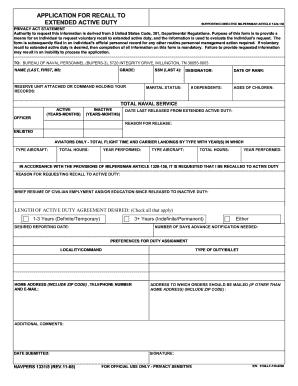
Get Navpers 1331/5 2008
How it works
-
Open form follow the instructions
-
Easily sign the form with your finger
-
Send filled & signed form or save
How to fill out the NAVPERS 1331/5 online
Filling out the NAVPERS 1331/5, the application for recall to extended active duty, can be a straightforward process when approached step-by-step. This guide will walk you through each section of the form to ensure accurate completion, facilitating your request effectively.
Follow the steps to complete the NAVPERS 1331/5 form online.
- Click the ‘Get Form’ button to obtain the form and open it in the editor.
- Begin by entering your name in the designated field, using your last name, first name, and middle initial. Ensure that this information is accurate.
- Next, indicate your current grade in the appropriate section.
- In the 'Reserve unit attached or command holding your records' field, provide the information of your current reserve unit.
- Enter the last four digits of your Social Security Number (SSN) in the specified field.
- Input your designator, which identifies your specialty or qualification in the Navy.
- State your marital status in the corresponding section.
- Indicate the number of dependents you have.
- Record your date of rank in the appropriate field.
- List the ages of your children in the specified area.
- Detail your total naval service time, separating it into active and inactive years and months.
- Provide the date you were last released from extended active duty.
- Mention the reason for your release in the next field.
- If you are an enlisted aviator, provide total flight time and carrier landings by type of aircraft for each category requested.
- Specify the reason for your request to return to active duty.
- Offer a brief resume of your civilian employment and/or education since your release from inactive duty.
- Select the desired length of your active duty agreement by checking the applicable box.
- Enter your desired reporting date in the specified field.
- Indicate the number of days advance notification needed before reporting.
- Provide your preferences for duty assignment, including locality and type of duty/billet.
- Fill in your home address, including ZIP code, telephone number, and email.
- If applicable, enter the address to which your orders should be mailed.
- Add any additional comments you think are relevant.
- Finally, date the submission and add your signature.
- Once you have completed the form, ensure all information is accurate before saving changes, downloading, printing, or sharing the form as needed.
Complete your documents online today for a seamless experience.
Get form
Experience a faster way to fill out and sign forms on the web. Access the most extensive library of templates available.
Navy forms are accessible through official Navy portals, but you can also find them on trusted legal platforms like USLegalForms. For instance, if you're looking for the NAVPERS 1331/5 form, exploring these resources can save time and ensure you get the correct version. Utilize these platforms for guidance on filling out the forms properly.
Get This Form Now!
Use professional pre-built templates to fill in and sign documents online faster. Get access to thousands of forms.
Industry-leading security and compliance
US Legal Forms protects your data by complying with industry-specific security standards.
-
In businnes since 199725+ years providing professional legal documents.
-
Accredited businessGuarantees that a business meets BBB accreditation standards in the US and Canada.
-
Secured by BraintreeValidated Level 1 PCI DSS compliant payment gateway that accepts most major credit and debit card brands from across the globe.


