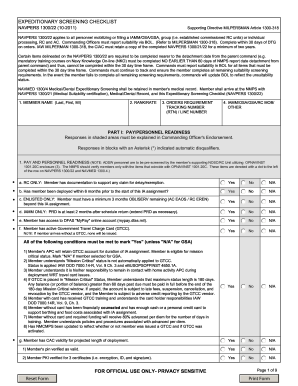
Get Navpers 1300/22 2011-2025
How it works
-
Open form follow the instructions
-
Easily sign the form with your finger
-
Send filled & signed form or save
Tips on how to fill out, edit and sign NAVPERS 1300/22 online
How to fill out and sign NAVPERS 1300/22 online?
Get your online template and fill it in using progressive features. Enjoy smart fillable fields and interactivity. Follow the simple instructions below:
Legal, taxation, corporate as well as other digital documents require a significant degree of safeguarding and adherence to regulations. Our files are routinely refreshed in alignment with the most recent legal updates.
Moreover, with our platform, all the information you submit in the NAVPERS 1300/22 is secured against leaks or harm through advanced file encryption.
Our service allows you to complete the entire process of executing legal documents online. Consequently, you save hours (if not days or weeks) and eliminate unnecessary costs. You can now fill out NAVPERS 1300/22 from your home, workplace, or even while traveling.
- Access the document in the feature-rich online editing tool by clicking Get form.
- Complete the mandatory fields that are highlighted in yellow.
- Press the green arrow labeled Next to transition from one field to another.
- Navigate to the e-signature tool to electronically sign the document.
- Input the date.
- Review the entire form to ensure you have not overlooked anything crucial.
- Click Done and download the updated form.
How to Modify Get NAVPERS 1300/22 2011: Personalize Forms Online
Complete and endorse your Get NAVPERS 1300/22 2011 swiftly and without mistakes. Access and modify, and sign adaptable form templates conveniently from a single tab.
Your documentation workflow can be significantly more productive if all the tools needed for alteration and management are organized in one place. If you need an example of the Get NAVPERS 1300/22 2011 form, you can find it here and complete it without looking for external options. With this smart search tool and editing software, your search ends here.
Simply enter the name of the Get NAVPERS 1300/22 2011 or any other form and discover the appropriate template. If the example appears suitable, you can begin altering it immediately by clicking Retrieve form. There’s no requirement to print or download it. Hover and click on the interactive fillable sections to input your information and sign the document in a unified editor.
Employ additional editing tools to personalize your template: Check interactive boxes in forms by clicking on them. Review other segments of the Get NAVPERS 1300/22 2011 form text using the X, Tick, and Circle tools.
When equipped with an intelligent forms catalog and a robust document editing solution, handling paperwork becomes simpler. Locate the form you need, complete it immediately, and sign on the spot without the need for downloads. Simplify your documentation routine with a tool tailored for form modification.
- If you need to add more text into the document, utilize the Text tool or introduce fillable fields with the corresponding button. You may also define the content of each fillable segment.
- Incorporate images into forms with the Picture button. Add photos from your device or take them with your computer camera.
- Include custom visual elements in the document. Use Sketch, Line, and Arrow tools to draw on the document.
- Draw over text in the document if you intend to obscure or emphasize it. Conceal text portions using the Remove and Highlight, or Obscure tool.
- Insert custom elements like Signatures or Date using the appropriate tools. They will be produced automatically.
- Store the form on your device or convert its format to your preference.
Filling out the NAVPERS 1070/613 involves providing personal military details, including your achievements and qualifications. To ensure accuracy and completeness, follow the instructions provided with the form, and review examples online. You can also find user-friendly resources on platforms like US Legal Forms that assist in completing the NAVPERS 1070/613 effectively.
Industry-leading security and compliance
-
In businnes since 199725+ years providing professional legal documents.
-
Accredited businessGuarantees that a business meets BBB accreditation standards in the US and Canada.
-
Secured by BraintreeValidated Level 1 PCI DSS compliant payment gateway that accepts most major credit and debit card brands from across the globe.


