Loading
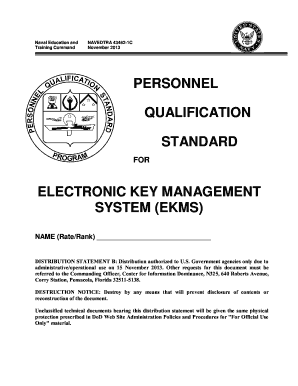
Get Navedtra 43462-1c 2013-2026
How it works
-
Open form follow the instructions
-
Easily sign the form with your finger
-
Send filled & signed form or save
How to fill out the NAVEDTRA 43462-1C online
This guide provides a step-by-step approach to completing the NAVEDTRA 43462-1C, a Personnel Qualification Standard for the Electronic Key Management System. The following instructions ensure a seamless experience for users navigating the online form.
Follow the steps to fill out the NAVEDTRA 43462-1C form online.
- Click the ‘Get Form’ button to access the form and open it in your chosen editing tool.
- Begin by entering your name and rate/rank in the designated fields at the top of the form.
- Carefully review each section and familiarise yourself with the prerequisites listed for completion.
- Fill out the prerequisite sections for the fundamental knowledge required. Ensure you record completion dates and signatures where indicated.
- Proceed to the tasks section. For each task, document the steps, reasons, controls, communication means, safety precautions, and performance simulations as required.
- Complete any infrequent tasks, ensuring you provide similar documentation as in the task section.
- Address any abnormal conditions and emergencies by performing or simulating corrective actions.
- Once all tasks are filled out and reviewed, submit the form for verification by your supervisor for the final qualification process.
- Save your changes and download a copy of the completed form for your records.
Complete your forms online to ensure a smooth certification process.
The Electronic Key Management System (EKMS) is a United States National Security Agency led program responsible for Communications Security (COMSEC) key management, accounting, and distribution.
Industry-leading security and compliance
US Legal Forms protects your data by complying with industry-specific security standards.
-
In businnes since 199725+ years providing professional legal documents.
-
Accredited businessGuarantees that a business meets BBB accreditation standards in the US and Canada.
-
Secured by BraintreeValidated Level 1 PCI DSS compliant payment gateway that accepts most major credit and debit card brands from across the globe.


