Loading
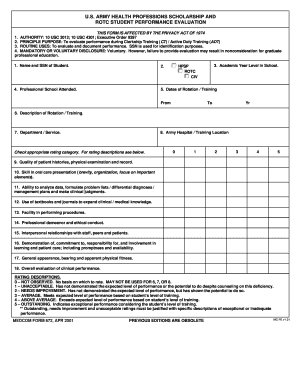
Get Medcom 672 2001-2025
How it works
-
Open form follow the instructions
-
Easily sign the form with your finger
-
Send filled & signed form or save
How to fill out the MEDCOM 672 online
The MEDCOM 672 is a crucial document used for evaluating the performance of students during their clerkship and active duty training. This guide provides comprehensive steps to assist you in accurately completing this form online.
Follow the steps to complete the MEDCOM 672 online effectively.
- Click the ‘Get Form’ button to access the MEDCOM 672 and open it in your editing environment.
- Enter the name and Social Security Number (SSN) of the student in the designated fields.
- Indicate the academic year level the student is currently in by selecting the appropriate option from the dropdown menu.
- Input the name of the professional school that the student is attending.
- Provide the dates of the rotation or training. Fill in the 'From' and 'To' fields, specifying the year for each.
- Describe the rotation or training in the provided section, ensuring to include relevant details.
- Select the department or service related to the training experience.
- Document the Army hospital or training location where the experience took place.
- Rate the student’s performance in the various categories provided, such as quality of patient histories and overall clinical performance, by selecting the appropriate rating on the scale provided.
- For ratings that require justification, provide specific descriptions of the performance observed in the narrative sections of the form.
- Complete the evaluation of the fund of knowledge, indicating the assessment method and scores or providing a narrative.
- When required, write a narrative description of the student's overall performance.
- Record the date when the report was discussed with the student.
- Indicate whether a copy of the report was provided to the student by selecting 'Yes' or 'No.'
- Obtain the necessary signatures: Rater's signature, date, Chief's signature, and date, along with the student's signature.
- After completing all fields, ensure to save changes, and download, print, or share the MEDCOM 672 as needed.
Complete the MEDCOM 672 online today to ensure accurate performance evaluation.
Eligibility for the HPSP scholarship typically includes U.S. citizens who are enrolled or accepted into an accredited medical or dental school. Additionally, you must meet other requirements set by the specific military branches. For tailored advice on qualifying for the scholarship, the MEDCOM 672 program offers valuable resources and support.
Industry-leading security and compliance
US Legal Forms protects your data by complying with industry-specific security standards.
-
In businnes since 199725+ years providing professional legal documents.
-
Accredited businessGuarantees that a business meets BBB accreditation standards in the US and Canada.
-
Secured by BraintreeValidated Level 1 PCI DSS compliant payment gateway that accepts most major credit and debit card brands from across the globe.


