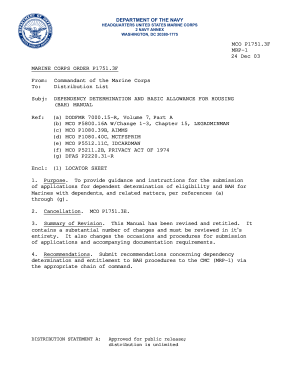
Get Mco P1751.3f 2003-2026
How it works
-
Open form follow the instructions
-
Easily sign the form with your finger
-
Send filled & signed form or save
How to fill out the MCO P1751.3F online
Filling out the MCO P1751.3F form online is essential for Marines applying for dependent determination and Basic Allowance for Housing (BAH). This guide provides clear, step-by-step instructions to help users complete the form correctly and efficiently.
Follow the steps to fill out the MCO P1751.3F with ease.
- Click ‘Get Form’ button to obtain the form and open it in the editor.
- Fill in your personal information in Section 1. This includes your name, rank, and service number.
- In Section 2, provide details about your dependents. Include their names, dates of birth, and relationship to you.
- Complete Section 3 with the information for the custodian of any dependent listed.
- Section 4 requires information regarding the marital status of you and your spouse, including previous marriages.
- In Section 5, provide details about your custodial arrangements and any court orders related to your dependents.
- Carefully review all entered information to ensure accuracy.
- Save your changes, and once confirmed, the completed form can be downloaded, printed, or shared as needed.
Complete the MCO P1751.3F online to manage your dependent applications efficiently.
To transfer your Defense Personal Property System (DPS) claim to MCO, you should follow the specific guidelines laid out in MCO P1751.3F. Begin by contacting your current claims office to obtain the necessary forms and instructions for the transfer process. This step ensures your claim is processed accurately and efficiently. Don't hesitate to reach out for assistance if you encounter any challenges along the way.
Industry-leading security and compliance
-
In businnes since 199725+ years providing professional legal documents.
-
Accredited businessGuarantees that a business meets BBB accreditation standards in the US and Canada.
-
Secured by BraintreeValidated Level 1 PCI DSS compliant payment gateway that accepts most major credit and debit card brands from across the globe.


