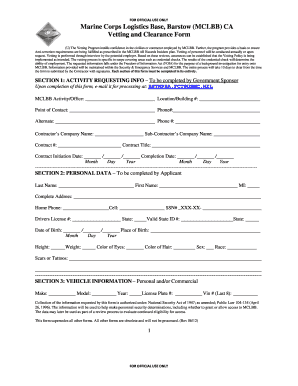
Get Mclbb Vetting And Clearance Form 2012-2025
How it works
-
Open form follow the instructions
-
Easily sign the form with your finger
-
Send filled & signed form or save
How to fill out the MCLBB Vetting and Clearance Form online
Filling out the MCLBB Vetting and Clearance Form online is an essential step for contractors and applicants seeking employment at the Marine Corps Logistics Base, Barstow. This guide provides a clear and supportive approach to ensure that all information is accurately submitted for timely processing.
Follow the steps to complete the form accurately.
- Click ‘Get Form’ button to access the Vetting and Clearance Form and open it in the online editor.
- In Section 1, labeled 'Activity requesting info,' enter the MCLBB activity name, location, point of contact, and associated phone numbers. Make sure all fields are filled completely.
- Move to Section 2, titled 'Personal Data.' Here, provide your last name, first name, middle initial, complete address, home and cell phone numbers, social security number (with last digits masked), driver’s license number and state, valid state ID number, date, and place of birth, height, weight, eye color, hair color, sex, race, and information about any scars or tattoos.
- Proceed to Section 3, which requests vehicle information. Specify the make, model, year, license plate number, and the last eight digits of the VIN of your personal or commercial vehicle.
- In Section 4, answer whether you possess a military ID or CAC card. If applicable, include the expiration dates for any IDs.
- Section 5 requires you to initial each block under 'Applicant understands.' Carefully read each statement and provide your initials to confirm your understanding and agreement.
- At the end of the form, ensure that you provide your signature, the date of signing, and if required, the signature of the government sponsor along with their signing date.
- Once all sections are completed, save your changes. Download a copy or print the form to maintain a record before submission.
- Email the completed form to the designated email address provided, ensuring it is sent from a military email account. Deliver the original signed form on your first day of employment to the Pass and ID section as instructed.
Complete and submit your MCLBB Vetting and Clearance Form online to ensure a smooth onboarding process.
Related links form
Certain factors can disqualify you from obtaining TS SCI clearance, including criminal history, financial issues, or inconsistencies in your MCLBB Vetting and Clearance Form. A lack of transparency or unresolved past issues can significantly impact your eligibility. It’s critical to address any potential concerns before applying, as they can lead to automatic disqualification.
Industry-leading security and compliance
-
In businnes since 199725+ years providing professional legal documents.
-
Accredited businessGuarantees that a business meets BBB accreditation standards in the US and Canada.
-
Secured by BraintreeValidated Level 1 PCI DSS compliant payment gateway that accepts most major credit and debit card brands from across the globe.


