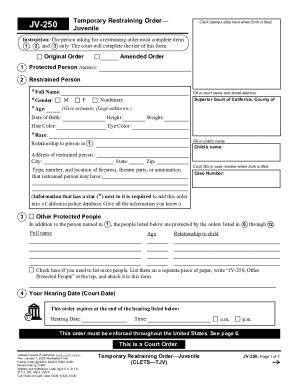
Get Ca Jv-250 2025-2026
How it works
-
Open form follow the instructions
-
Easily sign the form with your finger
-
Send filled & signed form or save
How to fill out and sign CA JV-250 online?
Get your online template and fill it in using progressive features. Enjoy smart fillable fields and interactivity.Follow the simple instructions below:Experience all the key benefits of completing and submitting legal forms online. Using our platform filling out CA JV-250 requires just a matter of minutes. We make that achievable by offering you access to our feature-rich editor effective at altering/fixing a document?s initial text, inserting special boxes, and e-signing.
Fill out CA JV-250 within a few moments by using the guidelines below:
- Pick the document template you require in the collection of legal forms.
- Choose the Get form button to open it and move to editing.
- Fill in the necessary boxes (they are marked in yellow).
- The Signature Wizard will enable you to insert your electronic signature right after you?ve finished imputing info.
- Add the relevant date.
- Double-check the whole template to make certain you have filled out everything and no corrections are required.
- Hit Done and download the ecompleted document to your gadget.
Send the new CA JV-250 in an electronic form when you are done with completing it. Your information is securely protected, since we adhere to the most up-to-date security criteria. Join numerous happy customers that are already completing legal templates right from their apartments.
Tips on how to fill out, edit and sign CA JV-250 online
How to fill out and sign CA JV-250 online?
Get your online template and fill it in using progressive features. Enjoy smart fillable fields and interactivity.Follow the simple instructions below:
Experience all the key benefits of completing and submitting legal forms online. Using our platform filling out CA JV-250 requires just a matter of minutes. We make that achievable by offering you access to our feature-rich editor effective at altering/fixing a document?s initial text, inserting special boxes, and e-signing.
Fill out CA JV-250 within a few moments by using the guidelines below:
- Pick the document template you require in the collection of legal forms.
- Choose the Get form button to open it and move to editing.
- Fill in the necessary boxes (they are marked in yellow).
- The Signature Wizard will enable you to insert your electronic signature right after you?ve finished imputing info.
- Add the relevant date.
- Double-check the whole template to make certain you have filled out everything and no corrections are required.
- Hit Done and download the ecompleted document to your gadget.
Send the new CA JV-250 in an electronic form when you are done with completing it. Your information is securely protected, since we adhere to the most up-to-date security criteria. Join numerous happy customers that are already completing legal templates right from their apartments.
How to edit CA JV-250: customize forms online
Have your stressless and paper-free way of modifying CA JV-250. Use our trusted online solution and save a great deal of time.
Drafting every form, including CA JV-250, from scratch takes too much effort, so having a tried-and-true platform of pre-drafted form templates can do wonders for your productivity.
But modifying them can be problem, especially when it comes to the documents in PDF format. Fortunately, our huge catalog features a built-in editor that allows you to easily fill out and customize CA JV-250 without the need of leaving our website so that you don't need to lose hours completing your paperwork. Here's what to do with your document utilizing our tools:
- Step 1. Locate the required form on our website.
- Step 2. Click Get Form to open it in the editor.
- Step 3. Use our professional editing features that let you insert, remove, annotate and highlight or blackout text.
- Step 4. Create and add a legally-binding signature to your document by using the sign option from the top toolbar.
- Step 5. If the form layout doesn’t look the way you need it, use the features on the right to erase, put, and re-order pages.
- step 6. Insert fillable fields so other persons can be invited to fill out the form (if applicable).
- Step 7. Share or send out the form, print it out, or choose the format in which you’d like to get the document.
Whether you need to execute editable CA JV-250 or any other form available in our catalog, you’re well on your way with our online document editor. It's easy and safe and doesn’t require you to have special tech background. Our web-based solution is set up to deal with virtually everything you can think of concerning document editing and execution.
No longer use outdated way of handling your forms. Go with a a professional solution to help you simplify your activities and make them less dependent on paper.
A no contact order is a specific type of directive that prohibits one person from contacting another; it is often issued in criminal cases. Conversely, a restraining order is a civil order aimed at protecting individuals in various situations, including domestic violence or harassment cases. While both serve to offer protection, a restraining order typically includes broader provisions and can enforce physical distance between the parties involved. Understanding these distinctions ensures you choose the right legal measure.
Industry-leading security and compliance
-
In businnes since 199725+ years providing professional legal documents.
-
Accredited businessGuarantees that a business meets BBB accreditation standards in the US and Canada.
-
Secured by BraintreeValidated Level 1 PCI DSS compliant payment gateway that accepts most major credit and debit card brands from across the globe.


