Loading
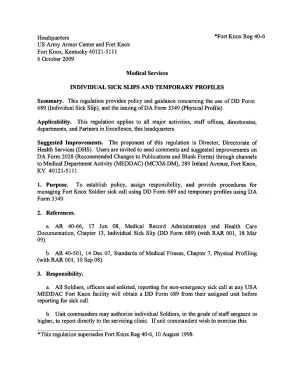
Get Individual Sick Slips And Temporary Profiles 1998-2025
How it works
-
Open form follow the instructions
-
Easily sign the form with your finger
-
Send filled & signed form or save
How to fill out the Individual Sick Slips and Temporary Profiles online
Filling out the Individual Sick Slips and Temporary Profiles online is an essential process for documenting health-related absences. This guide provides clear, step-by-step instructions to help users complete the form accurately and efficiently.
Follow the steps to effectively complete the form
- Click ‘Get Form’ button to retrieve the document and open it in the editing interface.
- Begin by entering your personal information at the top section of the form. Include your full name, contact information, and any identification numbers that may be required.
- Proceed to the section designated for the specific dates of your sick leave. Accurately fill in the start date and the expected return date to ensure clarity about your absence.
- In the next section, provide information about your health condition as it relates to your leave. Use concise language to explain your situation and any medical recommendations if applicable.
- If required, add any relevant documentation or notes that support your request. This may include medical certificates or other relevant health records.
- Review all completed sections for accuracy and completeness to avoid errors that may delay processing your form.
- Once satisfied, save your changes. You may also choose to download, print, or share the completed form as necessary.
Start competing your Individual Sick Slips and Temporary Profiles online today.
The purpose of the DD Form 689 is to document a service member's reported ailments and to request appropriate medical attention. This form plays a crucial role in facilitating communication about health issues. By using Individual Sick Slips properly, you ensure that your command is aware of your medical needs.
Industry-leading security and compliance
US Legal Forms protects your data by complying with industry-specific security standards.
-
In businnes since 199725+ years providing professional legal documents.
-
Accredited businessGuarantees that a business meets BBB accreditation standards in the US and Canada.
-
Secured by BraintreeValidated Level 1 PCI DSS compliant payment gateway that accepts most major credit and debit card brands from across the globe.


