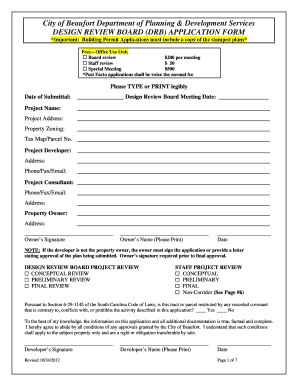
Get Design Review Board (drb) Application Form
How it works
-
Open form follow the instructions
-
Easily sign the form with your finger
-
Send filled & signed form or save
How to fill out and sign Design Review Board (DRB) Application Form online?
Get your online template and fill it in using progressive features. Enjoy smart fillable fields and interactivity.Follow the simple instructions below:Have you been seeking a fast and practical solution to complete Design Review Board (DRB) Application Form at a reasonable cost? Our service provides you with a rich library of forms that are available for filling out online. It only takes a couple of minutes.
Follow these simple steps to get Design Review Board (DRB) Application Form completely ready for submitting:
- Select the sample you will need in the library of legal templates.
- Open the document in our online editor.
- Look through the recommendations to discover which data you will need to include.
- Click the fillable fields and include the required info.
- Add the date and place your electronic signature after you fill in all of the fields.
- Double-check the completed form for misprints and other mistakes. In case there?s a necessity to change some information, the online editor as well as its wide range of tools are available for you.
- Download the filled out form to your computer by hitting Done.
- Send the electronic document to the parties involved.
Submitting Design Review Board (DRB) Application Form doesn?t have to be confusing anymore. From now on comfortably get through it from your home or at the place of work from your mobile device or PC.
Tips on how to fill out, edit and sign Design Review Board (DRB) Application Form online
How to fill out and sign Design Review Board (DRB) Application Form online?
Get your online template and fill it in using progressive features. Enjoy smart fillable fields and interactivity.Follow the simple instructions below:
Have you been seeking a fast and practical solution to complete Design Review Board (DRB) Application Form at a reasonable cost? Our service provides you with a rich library of forms that are available for filling out online. It only takes a couple of minutes.
Follow these simple steps to get Design Review Board (DRB) Application Form completely ready for submitting:
- Select the sample you will need in the library of legal templates.
- Open the document in our online editor.
- Look through the recommendations to discover which data you will need to include.
- Click the fillable fields and include the required info.
- Add the date and place your electronic signature after you fill in all of the fields.
- Double-check the completed form for misprints and other mistakes. In case there?s a necessity to change some information, the online editor as well as its wide range of tools are available for you.
- Download the filled out form to your computer by hitting Done.
- Send the electronic document to the parties involved.
Submitting Design Review Board (DRB) Application Form doesn?t have to be confusing anymore. From now on comfortably get through it from your home or at the place of work from your mobile device or PC.
How to edit Design Review Board (DRB) Application Form: customize forms online
Your easily editable and customizable Design Review Board (DRB) Application Form template is within easy reach. Make the most of our collection with a built-in online editor.
Do you postpone preparing Design Review Board (DRB) Application Form because you simply don't know where to begin and how to proceed? We understand your feelings and have a great tool for you that has nothing nothing to do with overcoming your procrastination!
Our online catalog of ready-to-use templates allows you to sort through and choose from thousands of fillable forms adapted for various use cases and scenarios. But obtaining the file is just scratching the surface. We offer you all the necessary features to fill out, sign, and modify the form of your choice without leaving our website.
All you need to do is to open the form in the editor. Check the verbiage of Design Review Board (DRB) Application Form and confirm whether it's what you’re looking for. Start off completing the form by taking advantage of the annotation features to give your document a more organized and neater look.
- Add checkmarks, circles, arrows and lines.
- Highlight, blackout, and correct the existing text.
- If the form is meant for other users too, you can add fillable fields and share them for other parties to fill out.
- As soon as you’re through completing the template, you can get the file in any available format or select any sharing or delivery options.
Summing up, along with Design Review Board (DRB) Application Form, you'll get:
- A robust suite of editing} and annotation features.
- A built-in legally-binding eSignature functionality.
- The option to generate documents from scratch or based on the pre-uploaded template.
- Compatibility with different platforms and devices for increased convenience.
- Many options for safeguarding your files.
- An array of delivery options for easier sharing and sending out documents.
- Compliance with eSignature frameworks regulating the use of eSignature in electronic transactions.
With our full-featured option, your completed documents will almost always be legally binding and fully encoded. We make sure to guard your most hypersensitive details.
Get what is needed to produce a professional-seeking Design Review Board (DRB) Application Form. Make a good choice and attempt our system now!
Filling out a design brief involves clearly defining the project’s objectives, target audience, and specifications. It's essential to be thorough and concise to aid in the completion of the Design Review Board (DRB) Application Form. A well-prepared design brief serves as a foundation for the review process, ensuring that all stakeholders are aligned on the project’s vision.
Industry-leading security and compliance
-
In businnes since 199725+ years providing professional legal documents.
-
Accredited businessGuarantees that a business meets BBB accreditation standards in the US and Canada.
-
Secured by BraintreeValidated Level 1 PCI DSS compliant payment gateway that accepts most major credit and debit card brands from across the globe.


