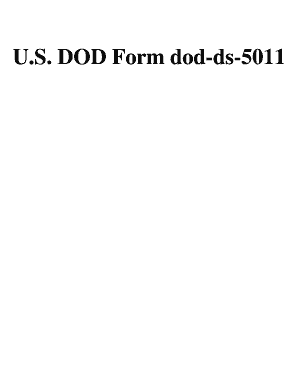
Get Dodea 5011 2002
How it works
-
Open form follow the instructions
-
Easily sign the form with your finger
-
Send filled & signed form or save
How to fill out the DoDEA 5011 online
Filling out the DoDEA 5011 form online can be a straightforward process when you have clear guidance. This guide aims to walk you through each step necessary to complete the form effectively, ensuring that you provide all required information accurately.
Follow the steps to successfully fill out the DoDEA 5011 online.
- Click the ‘Get Form’ button to obtain the DoDEA 5011 form and open it in your online editor.
- Begin by filling out your personal information in the designated fields, including your name and Social Security number, which are essential for identification purposes.
- In Item 1, specify the years during which you observed the applicant's work. Provide both start and end dates.
- Item 2 requires you to describe your position at the time you observed the applicant. Clearly state your title.
- For Item 3, mark the appropriate level of knowledge you have of the items listed, assessing the applicant's competencies such as general knowledge and communication skills.
- In Item 4, provide a rating of the applicant's overall professional ability, selecting from the provided options.
- Respond to Item 5 by indicating whether you would employ or re-employ this candidate. If the answer is 'No', you can provide an explanation in Item 10.
- Items 6, 7, and 8 require responses regarding any concerns about the candidate's loyalty to the United States and their reliability. Carefully reflect on your knowledge before answering.
- Item 9 addresses any suspicions of child abuse. Be sure to answer truthfully and provide explanations as necessary in Item 10.
- In Item 10, provide a detailed statement highlighting the applicant's strengths and weaknesses regarding teaching ability and leadership qualities.
- Fill in your school’s name and address in Item 11. Ensure that your contact information is accurate.
- In Item 12, type your name, signature, and position or title as the evaluator, ensuring all details are filled out correctly.
- Finally, provide the date in Item 13 and make sure all sections are completed before submission.
- You can save your changes, download, print, or share the completed form as needed before sending it to the address provided in Item 14.
Complete your DoDEA 5011 form online today to ensure a smooth evaluation process.
Get form
Filling out a DIR 11 form involves gathering necessary personal and professional information. Begin by accurately entering your contact details, then proceed to outline your teaching experience and relevant competencies. It's important to review the form for completeness and accuracy before submission. Utilizing resources like UsLegalForms can streamline this process, making it easier to manage your DoDEA applications.
Get This Form Now!
Industry-leading security and compliance
-
In businnes since 199725+ years providing professional legal documents.
-
Accredited businessGuarantees that a business meets BBB accreditation standards in the US and Canada.
-
Secured by BraintreeValidated Level 1 PCI DSS compliant payment gateway that accepts most major credit and debit card brands from across the globe.


