Loading
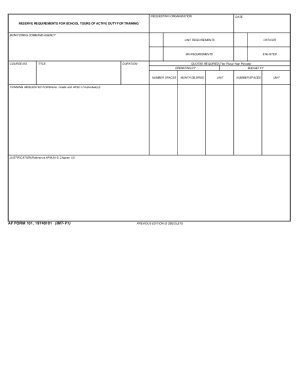
Get Dod Af 101
How it works
-
Open form follow the instructions
-
Easily sign the form with your finger
-
Send filled & signed form or save
How to fill out the DoD AF 101 online
The DoD AF 101 is a key document used for requesting and managing military training requirements. This guide provides a detailed, step-by-step approach to filling out the form efficiently online, ensuring that users can complete their requirements with clarity and ease.
Follow the steps to accurately complete the DoD AF 101 form online.
- Click ‘Get Form’ button to obtain the form and open it in the editor.
- Begin by filling in the 'Requesting Organization' section. Enter the name of the organization submitting the request for training.
- In the 'Date' field, input the current date of the request. This helps in tracking and managing requests over time.
- Proceed to 'Reserve Requirements for School Tours of Active Duty for Training'. Specify details about the training program, ensuring all requirements are clearly outlined.
- Complete the 'Monitoring Command/Agency' and 'Unit Requirements' sections, providing details about the oversight and specific needs of the unit.
- Fill in 'MA Requirements', 'Course No.', and 'Title' to specify the training course required.
- Specify the 'Duration' of the training and categorize the participants into 'Officer' and 'Enlisted' as necessary.
- Indicate 'Quotas Required' for the two fiscal year periods, specifying the operating fiscal year and the number of spaces needed.
- In 'Month Desired', mention the preferred month when the training should occur.
- Document the 'Training Requested For' by inputting the name, grade, and AFSC of individuals involved.
- Provide justification in the specified section, referencing AFM 35-3, Chapter 13 as applicable.
- Once all data is completed, review the form for accuracy. Make any necessary corrections before finalizing.
- Finally, save your changes, download a copy, print the form, or share it as required for submission.
Get started on completing your DoD AF 101 form online today!
You can find the AF Form 100, which is used for various administrative purposes, through Air Force personnel websites or your unit’s administration office. If you need it quickly, looking into resources like DoD AF 101 can simplify the search process. They often provide links and access to necessary forms. Ensure you follow up with your administrative staff for any assistance needed in obtaining this form.
Industry-leading security and compliance
US Legal Forms protects your data by complying with industry-specific security standards.
-
In businnes since 199725+ years providing professional legal documents.
-
Accredited businessGuarantees that a business meets BBB accreditation standards in the US and Canada.
-
Secured by BraintreeValidated Level 1 PCI DSS compliant payment gateway that accepts most major credit and debit card brands from across the globe.


