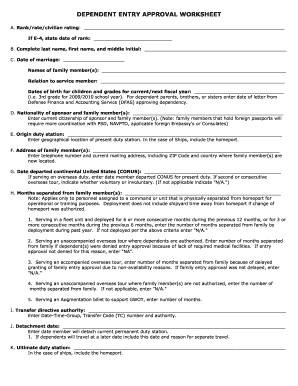
Get Dependent Entry Approval Worksheet
How it works
-
Open form follow the instructions
-
Easily sign the form with your finger
-
Send filled & signed form or save
How to fill out the Dependent Entry Approval Worksheet online
Filling out the Dependent Entry Approval Worksheet accurately is essential for ensuring that dependents are recognized and approved for entry under military service regulations. This guide provides clear, step-by-step instructions to help users navigate the form with ease.
Follow the steps to fill out the Dependent Entry Approval Worksheet effectively.
- Click ‘Get Form’ button to obtain the form and open it in your preferred editor.
- In Section A, enter your rank, rate, or civilian rating. If you are E-4, include your date of rank.
- Moving to Section B, fill in your complete last name, first name, and middle initial.
- For Section C, indicate the date of marriage and list the names of your family member(s) along with their relationship to you. Also, provide dates of birth for children and their current or next fiscal year grade.
- In Section D, enter the nationality of both yourself and your family members, noting any foreign passport requirements.
- Proceed to Section E and detail your origin duty station, mentioning your geographical location and homeport if applicable.
- For Section F, provide the address of your family member(s) along with their telephone number and current mailing address, including ZIP Code and country.
- In Section G, indicate the date you departed the continental United States (CONUS) for your present duty, specifying whether the assignment was voluntary or involuntary.
- Section H requires you to list the months you have been separated from your family member(s), depending on your deployment or assignment circumstances.
- In Section I, document the transfer directive authority, including Date-Time-Group and Transfer Code.
- For Section J, fill in the anticipated detachment date from your current permanent duty station.
- In Section K, record your ultimate duty station, including homeport for ships.
- In Section L, estimate your date of arrival at your new duty station.
- Section M asks for your housing preference, whether civilian or government housing, and any requirements or limitations.
- In Section N, advise on the status of appropriate passports and any visa requirements.
- For Section O, write the expiration of active obligated service or obligated service date.
- Section P requires certification that appropriate suitability assessments are complete.
- Finally, in Section Q, enter any remarks about your family members, including educational or medical needs.
- Once completed, save your changes, and consider downloading, printing, or sharing the form.
Start filling out your Dependent Entry Approval Worksheet online today!
To add a dependent in the Navy, you should start by filling out the appropriate forms required for your status. You need to provide necessary documents that establish your relationship with the dependent. Completing the Dependent Entry Approval Worksheet is essential, as it helps facilitate the addition of your dependent into the system smoothly. Ensuring all paperwork is accurate helps avoid delays in processing.
Industry-leading security and compliance
-
In businnes since 199725+ years providing professional legal documents.
-
Accredited businessGuarantees that a business meets BBB accreditation standards in the US and Canada.
-
Secured by BraintreeValidated Level 1 PCI DSS compliant payment gateway that accepts most major credit and debit card brands from across the globe.


