Loading
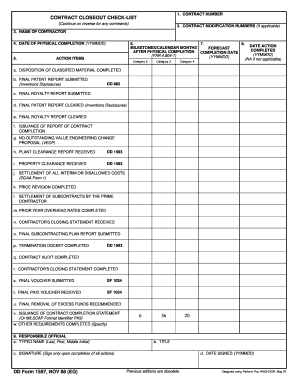
Get Dd Form 1597 1988
How it works
-
Open form follow the instructions
-
Easily sign the form with your finger
-
Send filled & signed form or save
How to fill out the DD Form 1597 online
Filling out the DD Form 1597 online can streamline the contract closeout process by allowing users to complete and submit necessary information efficiently. This guide offers clear, step-by-step instructions to help users navigate each component of the form with ease.
Follow the steps to successfully complete the DD Form 1597 online
- Click ‘Get Form’ button to access the form and open it in the online editor.
- Enter the contract number in the designated field at the top of the form. This is essential for identifying the specific contract being closed out.
- If applicable, fill in the contract modification numbers. This provides a reference to any changes made to the original contract.
- Input the name of the contractor responsible for the project. This should be the official entity or individual who held the contract.
- Record the date of physical completion using the format YYMMDD. This date marks when the contract requirements were fully met.
- Fill in milestones and calendar months in the respective fields. Be specific about the completion dates relevant to your project.
- Complete the action items section for Category 2, Category 3, and Category 4 by marking actions as completed and entering corresponding dates where required.
- Make sure to fill out the details for responsible officials, including their typed name, title, and the date signed. The signature should only be provided after all actions have been completed.
- Review all entries for accuracy before saving. Ensure every section is complete and all required information has been provided.
- Finally, save your changes, download, print, or share the completed form as needed for your records or submission.
Start filling out your DD Form 1597 online today for a smoother contract closeout process.
Get form
Experience a faster way to fill out and sign forms on the web. Access the most extensive library of templates available.
Related links form
The DD Form 1597 serves as an official record for contract closeout procedures within the U.S. Department of Defense. It aids contracting officers in confirming that all aspects of a contract have been satisfied prior to finalization. Utilizing platforms like US Legal Forms ensures you have access to the latest versions of the DD Form 1597 and helps simplify the completion process.
Get This Form Now!
Use professional pre-built templates to fill in and sign documents online faster. Get access to thousands of forms.
Industry-leading security and compliance
US Legal Forms protects your data by complying with industry-specific security standards.
-
In businnes since 199725+ years providing professional legal documents.
-
Accredited businessGuarantees that a business meets BBB accreditation standards in the US and Canada.
-
Secured by BraintreeValidated Level 1 PCI DSS compliant payment gateway that accepts most major credit and debit card brands from across the globe.


