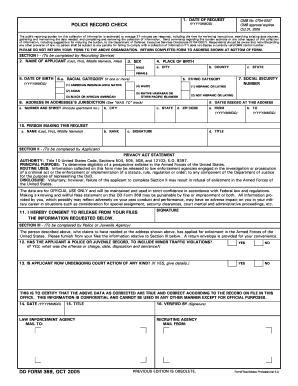
Get Dd 369 2005
How it works
-
Open form follow the instructions
-
Easily sign the form with your finger
-
Send filled & signed form or save
How to fill out the DD 369 online
The DD 369 is a critical document used for police record checks in the enlistment process for the Armed Forces. This guide provides clear, step-by-step instructions on how to complete this form online, ensuring that users can navigate the process with ease and confidence.
Follow the steps to correctly fill out the DD 369 online.
- Click ‘Get Form’ button to obtain the form and open it for editing.
- In the ‘Date of request’ field, enter the date of your request in the YYYYMMDD format.
- Complete Section I, starting with the ‘Name of applicant’ field by providing your last name, first name, middle name(s), and any aliases.
- Indicate your sex by selecting either ‘Male’ or ‘Female’.
- Provide your place of birth by filling in the city, county, and state.
- Enter your date of birth in the YYYYMMDD format.
- Select your racial category by marking one or more options from the provided list.
- Fill in your address in the addressee's jurisdiction, including the number and street, city, state, and ZIP code.
- Indicate the dates you have resided at the provided address, using the 'From' and 'To' YYYYMMDD format.
- Complete the ‘Person making this request’ section by providing your name, rank, signature, and title.
- In Section II, the applicant must review the privacy act statement. Sign to consent to release the requested information.
- If applicable, in Section III, the police or juvenile agency will complete the details regarding any records, dispositions, or ongoing court actions.
- Finally, review all information for accuracy, then choose to save, download, print, or share the form as needed.
Complete your DD 369 online effortlessly and ensure your enlistment process goes smoothly.
Get form
Filling out DD93, the Record of Emergency Data, is essential for ensuring your emergency contacts are up to date. Begin by entering your personal details, including your name, social security number, and relevant contact information for your emergency contacts. This form does not directly relate to DD 369, but ensuring accurate completion can be crucial in managing personal and operational matters effectively.
Get This Form Now!
Industry-leading security and compliance
-
In businnes since 199725+ years providing professional legal documents.
-
Accredited businessGuarantees that a business meets BBB accreditation standards in the US and Canada.
-
Secured by BraintreeValidated Level 1 PCI DSS compliant payment gateway that accepts most major credit and debit card brands from across the globe.


