Loading
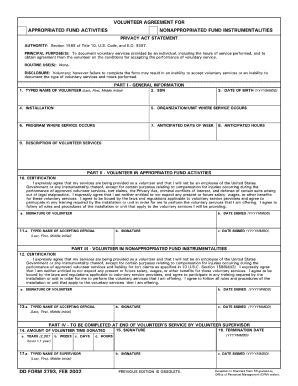
Get Dd 2793 2002
How it works
-
Open form follow the instructions
-
Easily sign the form with your finger
-
Send filled & signed form or save
How to fill out the DD 2793 online
The DD 2793 form is a vital document used to formalize volunteer agreements for appropriated and nonappropriated fund activities within the U.S. Department of Defense. This guide provides clear and user-friendly instructions to help you successfully complete the form online.
Follow the steps to fill out the DD 2793 online
- Press the ‘Get Form’ button to access the DD 2793 form and open it in the editor.
- In Part I, enter your typed name in the format (Last, First, Middle Initial) in the designated field.
- Fill in your Social Security Number (SSN) in the appropriate box.
- Input your date of birth using the format (YYYYMMDD).
- Specify the installation where you will be volunteering.
- Detail the organization or unit where your volunteer service will occur.
- Identify the program under which your services are being provided.
- Indicate the anticipated days of the week you plan to volunteer.
- Outline your expected hours of volunteer service using the provided fields.
- Provide a clear description of the volunteer services you intend to offer.
- In Part II, review the certification statement and add your signature and date signed (YYYYMMDD).
- Type the name of the accepting official in the specified field and have them sign and date the form.
- Part III mirrors Part II; ensure to repeat the certification process for nonappropriated fund instrumentalities.
- Once completed, Part IV should be filled out by the volunteer supervisor at the end of your service, documenting the amount of time donated.
- After completing the form, you can save your changes, download the document, print it for physical filing, or share as needed.
Start completing the DD 2793 online today to streamline your volunteer registration process.
Get form
Experience a faster way to fill out and sign forms on the web. Access the most extensive library of templates available.
DD214 direct services offer varying speeds for document retrieval. Typically, the process can take from a few days to several weeks, depending on the specifics of your request. For faster service, it is advisable to use online options or expedited requests, which can be facilitated through platforms like US Legal Forms.
Get This Form Now!
Use professional pre-built templates to fill in and sign documents online faster. Get access to thousands of forms.
Industry-leading security and compliance
US Legal Forms protects your data by complying with industry-specific security standards.
-
In businnes since 199725+ years providing professional legal documents.
-
Accredited businessGuarantees that a business meets BBB accreditation standards in the US and Canada.
-
Secured by BraintreeValidated Level 1 PCI DSS compliant payment gateway that accepts most major credit and debit card brands from across the globe.


