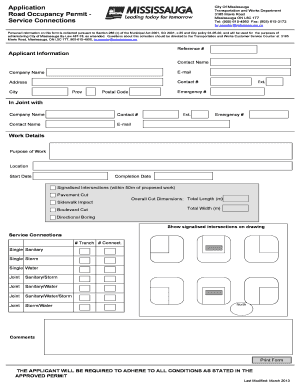
Get Application
How it works
-
Open form follow the instructions
-
Easily sign the form with your finger
-
Send filled & signed form or save
How to fill out and sign Application online?
Get your online template and fill it in using progressive features. Enjoy smart fillable fields and interactivity.Follow the simple instructions below:The times of frightening complicated legal and tax forms are over. With US Legal Forms the entire process of creating legal documents is anxiety-free. The leading editor is already at your fingertips giving you a wide variety of useful instruments for completing a Application. The following tips, combined with the editor will help you with the entire process.
- Click on the Get Form button to start editing and enhancing.
- Turn on the Wizard mode in the top toolbar to acquire more pieces of advice.
- Fill every fillable field.
- Ensure that the data you add to the Application is up-to-date and accurate.
- Include the date to the record with the Date tool.
- Click on the Sign button and create an electronic signature. There are 3 available alternatives; typing, drawing, or capturing one.
- Make certain every field has been filled in properly.
- Select Done in the top right corne to save the template. There are various choices for receiving the doc. As an instant download, an attachment in an email or through the mail as a hard copy.
We make completing any Application more convenient. Use it now!
Tips on how to fill out, edit and sign Application online
How to fill out and sign Application online?
Get your online template and fill it in using progressive features. Enjoy smart fillable fields and interactivity.Follow the simple instructions below:
The times of frightening complicated legal and tax forms are over. With US Legal Forms the entire process of creating legal documents is anxiety-free. The leading editor is already at your fingertips giving you a wide variety of useful instruments for completing a Application. The following tips, combined with the editor will help you with the entire process.
- Click on the Get Form button to start editing and enhancing.
- Turn on the Wizard mode in the top toolbar to acquire more pieces of advice.
- Fill every fillable field.
- Ensure that the data you add to the Application is up-to-date and accurate.
- Include the date to the record with the Date tool.
- Click on the Sign button and create an electronic signature. There are 3 available alternatives; typing, drawing, or capturing one.
- Make certain every field has been filled in properly.
- Select Done in the top right corne to save the template. There are various choices for receiving the doc. As an instant download, an attachment in an email or through the mail as a hard copy.
We make completing any Application more convenient. Use it now!
How to edit Application: customize forms online
Have your stressless and paper-free way of modifying Application. Use our reliable online option and save a lot of time.
Drafting every document, including Application, from scratch takes too much effort, so having a tried-and-tested platform of pre-drafted form templates can do wonders for your efficiency.
But modifying them can be struggle, especially when it comes to the documents in PDF format. Luckily, our huge library features a built-in editor that enables you to quickly fill out and customize Application without leaving our website so that you don't need to lose hours executing your paperwork. Here's what to do with your document utilizing our solution:
- Step 1. Find the necessary form on our website.
- Step 2. Hit Get Form to open it in the editor.
- Step 3. Take advantage of specialized modifying features that allow you to add, remove, annotate and highlight or blackout text.
- Step 4. Create and add a legally-binding signature to your document by using the sign option from the top toolbar.
- Step 5. If the form layout doesn’t look the way you need it, utilize the features on the right to remove, put, and arrange pages.
- step 6. Insert fillable fields so other persons can be invited to fill out the form (if applicable).
- Step 7. Pass around or send out the document, print it out, or choose the format in which you’d like to download the document.
Whether you need to complete editable Application or any other form available in our catalog, you’re on the right track with our online document editor. It's easy and secure and doesn’t require you to have special skills. Our web-based solution is designed to handle practical everything you can think of concerning file editing and execution.
No longer use outdated way of working with your documents. Go with a a professional solution to help you streamline your tasks and make them less reliant on paper.
You can find all your applications on your device by navigating to the app menu or app drawer. For desktop users, applications can be located in the start menu or specified folders. Additionally, tools like UsLegalForms help manage legal applications, allowing you to keep everything organized for easy access.
Industry-leading security and compliance
-
In businnes since 199725+ years providing professional legal documents.
-
Accredited businessGuarantees that a business meets BBB accreditation standards in the US and Canada.
-
Secured by BraintreeValidated Level 1 PCI DSS compliant payment gateway that accepts most major credit and debit card brands from across the globe.


