Loading
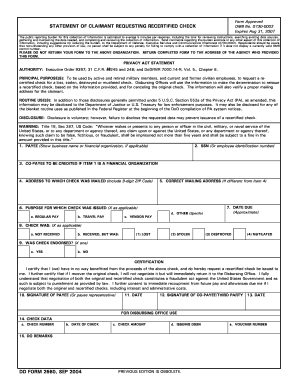
Get Dd 2660 2004
How it works
-
Open form follow the instructions
-
Easily sign the form with your finger
-
Send filled & signed form or save
How to fill out the DD 2660 online
Filling out the DD 2660 form online can streamline the process of requesting a recertified check for lost, stolen, destroyed, or mutilated checks. This guide will provide you with clear, step-by-step instructions tailored to ensure a smooth completion of the form.
Follow the steps to successfully complete the DD 2660 form online.
- Press the ‘Get Form’ button to access the DD 2660 form and open it in your preferred online editor.
- In the first section, enter the name of the payee. If applicable, indicate the business name or financial organization.
- Provide the Social Security Number (or employee identification number) of the payee in the next field.
- If the item above indicates a financial organization, include the name of the co-payee who should be credited.
- Fill in the address where the check was originally mailed, ensuring to include the full 9-digit ZIP Code.
- If the mailing address is different from the previous entry, provide the correct mailing address in the next field.
- Indicate the purpose for which the check was issued by selecting the appropriate option: regular pay, travel pay, vendor pay, or other.
- Enter the approximate date when the check was due in the designated field.
- Mark the box that describes the status of the check: not received, received but lost, stolen, destroyed, or mutilated.
- Confirm whether the check was endorsed by selecting yes or no.
- In the certification section, sign in the provided space if you are the payee and include the date.
- If applicable, have the co-payee or third party sign and date in their respective fields.
- For disbursing office use, include any relevant check data such as check number, date of check, amount, and issuing DSSN.
- Once all fields are filled, review your entries for accuracy, then save the changes, download, print, or share the form as needed.
Take the next step and complete your DD 2660 form online today.
Get form
Experience a faster way to fill out and sign forms on the web. Access the most extensive library of templates available.
The DD 2660 is a specific form used for establishing eligibility for federal student aid for service members and their dependents. This form is integral for accessing educational benefits provided by the military. Filling out the DD 2660 accurately can help veterans and their families maximize the support available for education. To streamline this process and ensure accuracy, using US Legal Forms can be beneficial.
Get This Form Now!
Use professional pre-built templates to fill in and sign documents online faster. Get access to thousands of forms.
Industry-leading security and compliance
US Legal Forms protects your data by complying with industry-specific security standards.
-
In businnes since 199725+ years providing professional legal documents.
-
Accredited businessGuarantees that a business meets BBB accreditation standards in the US and Canada.
-
Secured by BraintreeValidated Level 1 PCI DSS compliant payment gateway that accepts most major credit and debit card brands from across the globe.


