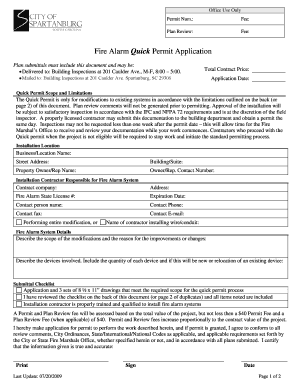
Get Fire Alarm Quick Permit Application
How it works
-
Open form follow the instructions
-
Easily sign the form with your finger
-
Send filled & signed form or save
How to fill out and sign Fire Alarm Quick Permit Application online?
Get your online template and fill it in using progressive features. Enjoy smart fillable fields and interactivity.Follow the simple instructions below:Legal, business, tax as well as other electronic documents need a top level of compliance with the law and protection. Our documents are updated on a regular basis in accordance with the latest amendments in legislation. Additionally, with us, all the information you include in the Fire Alarm Quick Permit Application is well-protected from loss or damage through top-notch encryption.
The following tips will allow you to complete Fire Alarm Quick Permit Application quickly and easily:
- Open the document in the full-fledged online editor by hitting Get form.
- Complete the necessary fields which are marked in yellow.
- Press the arrow with the inscription Next to jump from box to box.
- Go to the e-signature solution to add an electronic signature to the template.
- Add the date.
- Double-check the entire template to be sure that you have not skipped anything.
- Press Done and download the new document.
Our platform allows you to take the whole process of submitting legal papers online. Due to this, you save hours (if not days or even weeks) and eliminate extra payments. From now on, submit Fire Alarm Quick Permit Application from the comfort of your home, business office, as well as while on the move.
Tips on how to fill out, edit and sign Fire Alarm Quick Permit Application online
How to fill out and sign Fire Alarm Quick Permit Application online?
Get your online template and fill it in using progressive features. Enjoy smart fillable fields and interactivity.Follow the simple instructions below:
Legal, business, tax as well as other electronic documents need a top level of compliance with the law and protection. Our documents are updated on a regular basis in accordance with the latest amendments in legislation. Additionally, with us, all the information you include in the Fire Alarm Quick Permit Application is well-protected from loss or damage through top-notch encryption.
The following tips will allow you to complete Fire Alarm Quick Permit Application quickly and easily:
- Open the document in the full-fledged online editor by hitting Get form.
- Complete the necessary fields which are marked in yellow.
- Press the arrow with the inscription Next to jump from box to box.
- Go to the e-signature solution to add an electronic signature to the template.
- Add the date.
- Double-check the entire template to be sure that you have not skipped anything.
- Press Done and download the new document.
Our platform allows you to take the whole process of submitting legal papers online. Due to this, you save hours (if not days or even weeks) and eliminate extra payments. From now on, submit Fire Alarm Quick Permit Application from the comfort of your home, business office, as well as while on the move.
How to edit Fire Alarm Quick Permit Application: customize forms online
Your quickly editable and customizable Fire Alarm Quick Permit Application template is within reach. Make the most of our collection with a built-in online editor.
Do you put off completing Fire Alarm Quick Permit Application because you simply don't know where to begin and how to move forward? We understand your feelings and have an excellent solution for you that has nothing nothing to do with overcoming your procrastination!
Our online catalog of ready-to-edit templates lets you search through and select from thousands of fillable forms tailored for a number of use cases and scenarios. But obtaining the form is just scratching the surface. We offer you all the necessary tools to complete, certfy, and edit the template of your choosing without leaving our website.
All you need to do is to open the template in the editor. Check the verbiage of Fire Alarm Quick Permit Application and confirm whether it's what you’re looking for. Begin completing the form by using the annotation tools to give your form a more organized and neater look.
- Add checkmarks, circles, arrows and lines.
- Highlight, blackout, and fix the existing text.
- If the template is intended for other users too, you can add fillable fields and share them for other parties to complete.
- Once you’re done completing the template, you can download the file in any available format or pick any sharing or delivery options.
Summing up, along with Fire Alarm Quick Permit Application, you'll get:
- A powerful suite of editing} and annotation tools.
- A built-in legally-binding eSignature solution.
- The option to create forms from scratch or based on the pre-uploaded template.
- Compatibility with various platforms and devices for greater convenience.
- Many options for protecting your files.
- A wide range of delivery options for easier sharing and sending out documents.
- Compliance with eSignature laws regulating the use of eSignature in electronic operations.
With our professional solution, your completed forms will always be lawfully binding and entirely encoded. We guarantee to shield your most sensitive details.
Get what is needed to generate a professional-hunting Fire Alarm Quick Permit Application. Make the correct choice and check out our foundation now!
A fire alarm system is primarily used to detect smoke, heat, or flames and to alert occupants and emergency services immediately. By minimizing response time, these systems play a vital role in saving lives and property. For installation and operation compliance, consider using the Fire Alarm Quick Permit Application.
Industry-leading security and compliance
-
In businnes since 199725+ years providing professional legal documents.
-
Accredited businessGuarantees that a business meets BBB accreditation standards in the US and Canada.
-
Secured by BraintreeValidated Level 1 PCI DSS compliant payment gateway that accepts most major credit and debit card brands from across the globe.


