Loading
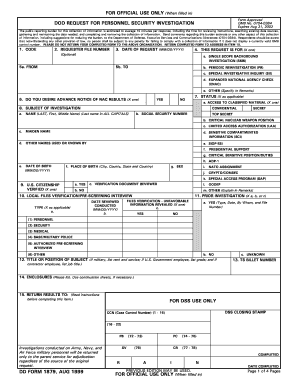
Get Dd 1879 1999-2026
How it works
-
Open form follow the instructions
-
Easily sign the form with your finger
-
Send filled & signed form or save
How to fill out the DD 1879 online
The DD 1879 form is essential for requesting personnel security investigations. This guide provides step-by-step instructions on how to fill out the form online, ensuring users can complete the process efficiently and accurately.
Follow the steps to fill out the DD 1879 effectively.
- Click ‘Get Form’ button to obtain the form and open it in the editor.
- Enter the code in the designated field according to your employment type: Military/U.S. Government Employees should provide the Unit Identification Code (UIC) or Personnel Accounting System (PAS) code, while Contractor Employees should enter the Commercial and Government Entity (CAGE) code.
- Fill in the requester file number if applicable; this is optional and used for internal organization purposes.
- Indicate the date of the request using the MM/DD/YYYY format, ensuring the date is accurate as this identifies when the request was made.
- In the section titled 'This request is for,' select one option that best describes the type of investigation being requested—ensure only one box is checked.
- Complete the 'From' address section with the name and address of the headquarters or facility submitting the request. In the 'To' section, military and government employees need to provide the correct address for submission, while contractor employees should leave it blank.
- Mark 'Yes' or 'No' for whether you desire advance notice of NAC results. Note that contractor employees must leave this section blank.
- Indicate the highest level of classified material access the subject will have in the status section, and complete any relevant fields regarding the subject of the investigation, including their name, social security number, and date of birth.
- Verify U.S. citizenship by checking 'Yes' or 'No' and providing necessary documentation in the specified fields.
- Complete sections related to local files verification and prior investigations as applicable, providing details about adverse information if discovered and additional explanations in the remarks section.
- After filling out all sections accurately and reviewing the information, you can then save changes, download, print, or share the completed DD 1879 form as needed.
Complete your DD 1879 form online today for a streamlined request process.
DD Form 1750 is a pivotal document used by the Army for inventory management and packing lists during transfers or shipments. It catalogues the items to be moved, helping maintain order and prevent loss during logistics operations. If you need assistance with this form and its relation to processes like DD 1879, utilizing resources like US Legal Forms can provide essential support.
Industry-leading security and compliance
US Legal Forms protects your data by complying with industry-specific security standards.
-
In businnes since 199725+ years providing professional legal documents.
-
Accredited businessGuarantees that a business meets BBB accreditation standards in the US and Canada.
-
Secured by BraintreeValidated Level 1 PCI DSS compliant payment gateway that accepts most major credit and debit card brands from across the globe.


