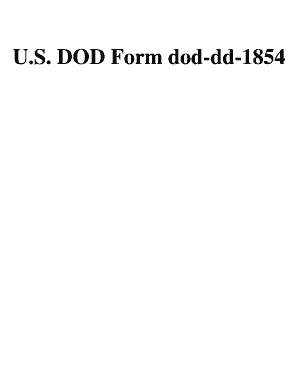
Get Dd 1854 1977-2026
How it works
-
Open form follow the instructions
-
Easily sign the form with your finger
-
Send filled & signed form or save
How to fill out the DD 1854 online
The DD 1854 is an essential document for individuals entering the United States, enabling them to declare their accompanied baggage and household goods. This guide will assist you in completing the form accurately and efficiently online.
Follow the steps to complete the DD 1854 online.
- Click ‘Get Form’ button to access the DD 1854 form. This will open the form in your browser for further editing.
- Begin with Section A by entering your personal information. Fill in your name (last, first, middle initial) and social security number. Make sure to double-check for accuracy.
- Next, provide your military rank, unit address overseas (including the APO number), and your address in the United States with the ZIP code.
- Indicate the type of shipment you are declaring by checking the appropriate boxes for military or civilian status and whether you are a returning resident or a nonresident.
- In the section regarding your journey, provide your flight number or vessel name, the date of your arrival (day, month, year), and the total number of baggage pieces checked and carried.
- If necessary, complete items regarding your overseas tour dates or exemption details as specified in the instructions. Ensure that any required documentation, such as orders, is ready for submission.
- Fill out the declaration section, ensuring that you accurately list all articles you are bringing back. Be vigilant about declaring any items that may be subject to prohibition or restrictions.
- Review all entries for accuracy and completeness. This is essential to avoid any delays in processing your form.
- Finally, save your changes, and when you are ready, download, print, or share the completed DD 1854 form as needed.
Complete your DD 1854 form online today to ensure a smooth customs process.
The designated persons on DD 93 are individuals you choose to receive notifications in case of an emergency. Typically, this includes family members, friends, or anyone you trust to act on your behalf. It is essential to select people who are aware of your preferences and can respond efficiently under pressure. For guidance on how to effectively designate these individuals, US Legal Forms provides helpful templates related to the DD 1854 that cater to your needs.
Industry-leading security and compliance
-
In businnes since 199725+ years providing professional legal documents.
-
Accredited businessGuarantees that a business meets BBB accreditation standards in the US and Canada.
-
Secured by BraintreeValidated Level 1 PCI DSS compliant payment gateway that accepts most major credit and debit card brands from across the globe.


