Loading
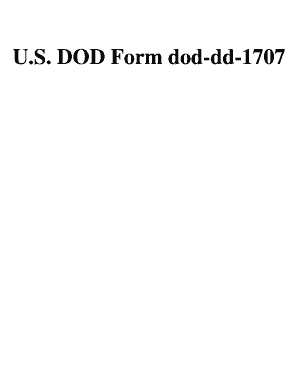
Get Dd 1707 2002-2026
How it works
-
Open form follow the instructions
-
Easily sign the form with your finger
-
Send filled & signed form or save
How to fill out the DD 1707 online
The DD 1707 is an important document used in procurement processes within the U.S. Department of Defense. This guide will assist users in understanding how to complete the form efficiently and accurately online.
Follow the steps to fill out the DD 1707 online with ease.
- Press the 'Get Form' button to download the DD 1707 form and open it in your preferred document editor.
- Begin with Section A, the cover sheet. Enter the solicitation number in the designated field to identify your submission.
- In the 'Date/Time response due' section, fill in the date and local time for your response to ensure timely submission.
- Select the applicable type of response by marking the appropriate box: Invitation for Bid (IFB), Request for Proposal (RFP), or Request for Quotation (RFQ).
- Complete the 'Issuing Office' section with the full mailing address including ZIP code to direct any inquiries appropriately.
- Provide a brief description of the items to be purchased in the corresponding field to specify what you are offering.
- Fill in the 'Procurement Information' section based on the requirements, indicating if the procurement is unrestricted or set-aside for small businesses.
- In the 'Point of Contact for Information' section, enter the contact details of the person responsible for answering questions regarding the submission.
- If applicable, use the 'Reasons for No Response' section to explain why you may not be submitting a response, ticking all that apply.
- Indicate whether you wish to remain on the mailing list for future procurement in the 'Mailing List Information' section.
- Finally, complete the company information, including the action officer's typed name, title, signature, and date signed.
- After completing the form, save your changes. You may then download, print, or share the completed DD 1707 form as needed.
Complete your documents online efficiently to ensure timely submissions and compliance.
You can print your DD Form 1172 directly from the Defense Manpower Data Center’s official website. The site provides clear instructions for completing and printing the form necessary for enrollment in DEERS. If you find the process challenging, US Legal Forms offers relevant resources that can help you access and understand these forms, ensuring you're well-prepared with all your documentation.
Industry-leading security and compliance
US Legal Forms protects your data by complying with industry-specific security standards.
-
In businnes since 199725+ years providing professional legal documents.
-
Accredited businessGuarantees that a business meets BBB accreditation standards in the US and Canada.
-
Secured by BraintreeValidated Level 1 PCI DSS compliant payment gateway that accepts most major credit and debit card brands from across the globe.


