Loading
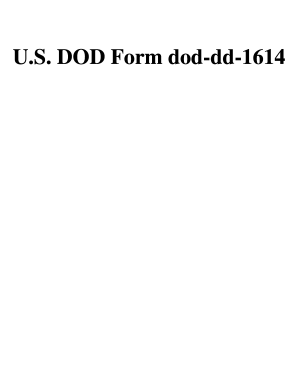
Get Dd 1614 2000
How it works
-
Open form follow the instructions
-
Easily sign the form with your finger
-
Send filled & signed form or save
How to fill out the DD 1614 online
The DD 1614 is a crucial form used for requesting authorization for Department of Defense civilian travel. This guide provides detailed instructions for filling out the DD 1614 online, ensuring users understand each section and field clearly.
Follow the steps to complete your DD 1614 online.
- Click ‘Get Form’ button to obtain the DD 1614 form and open it for editing.
- Begin with Section I, where you will enter the date of the request in the format YYYYMMDD followed by your name (last, first, middle). Ensure accuracy to avoid processing issues.
- In the next fields, provide your social security number, grade or rating, and retirement code. If you are uncertain about the retirement code, consult your servicing personnel office.
- Proceed to specify the releasing official station and location or your actual residence. Then, enter your new official station and location, including the actual residence or alternate destination.
- Indicate the reporting date at your new duty station in the YYYYMMDD format, then select the purpose of travel by marking the appropriate box.
- Choose your preferred mode of transportation, such as government or commercial travel, and specify any per diem allowances for yourself or dependents.
- If applicable, fill in details regarding household goods shipment, including the number of days authorized and net weight authorized.
- Complete Section II by entering the accounting citation, the approving official's details, and any travel order number.
- Review all provided information for accuracy, ensuring that all relevant fields are completed.
- Once all sections are filled out and reviewed, you can save your changes, download, print, or share the DD 1614 form as needed.
Complete your DD 1614 online today to ensure a smooth travel authorization process.
Get form
Experience a faster way to fill out and sign forms on the web. Access the most extensive library of templates available.
A DD form for military discharge serves as an official record of the end of a service member's active duty. It confirms the individual's transition from military service back to civilian life. Completion of the appropriate DD forms, including the DD 1614, is crucial for accessing benefits and services post-discharge.
Get This Form Now!
Use professional pre-built templates to fill in and sign documents online faster. Get access to thousands of forms.
Industry-leading security and compliance
US Legal Forms protects your data by complying with industry-specific security standards.
-
In businnes since 199725+ years providing professional legal documents.
-
Accredited businessGuarantees that a business meets BBB accreditation standards in the US and Canada.
-
Secured by BraintreeValidated Level 1 PCI DSS compliant payment gateway that accepts most major credit and debit card brands from across the globe.


