Loading
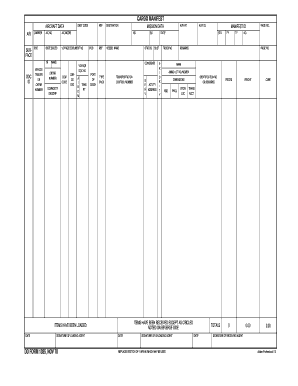
Get Dd 1385 1978-2026
How it works
-
Open form follow the instructions
-
Easily sign the form with your finger
-
Send filled & signed form or save
How to fill out the DD 1385 online
Filling out the DD 1385 is a crucial task for documenting cargo manifests accurately. This guide provides clear, step-by-step instructions to help you complete the form online with confidence.
Follow the steps to successfully complete the DD 1385 online.
- Click ‘Get Form’ button to obtain the DD 1385 and open it in the editing interface.
- Begin with the aircraft data section. Fill in details such as 'A/C No.' and 'A/C Model,' ensuring you accurately represent the aircraft specifications.
- In the 'Carrier' section, provide details about the transport carrier, including the 'POE' and the 'Date Sailed.' This information is vital for tracking cargo movement.
- Complete the 'Vessel Name' and the 'Voyage Document No.' fields. Be precise, as these details support logistics verification.
- Fill out the sections for the 'Cargo Description' and 'Commodity Code.' This helps identify the cargo being transported.
- In the 'Port of Discharge' field, enter the destination port where the cargo will be unloaded, and include the 'Transport Control Number' for cargo tracking purposes.
- Provide the signatures of the loading and unloading agents in the designated areas. This action verifies the loading and unloading processes.
- Finally, review all sections for accuracy. Save your changes, and then download, print, or share the completed DD 1385 as needed.
Start filling out your DD 1385 online today to ensure efficient cargo documentation!
Filling out DD Form 370 involves providing essential shipping information, including the sender's details and cargo specifics. It's key to ensure that all information is accurate and complete to avoid issues during transportation. For additional guidance on completing forms like the DD 1385, consider using resources from USLegalForms, which can streamline the process and ensure compliance with legal requirements.
Industry-leading security and compliance
US Legal Forms protects your data by complying with industry-specific security standards.
-
In businnes since 199725+ years providing professional legal documents.
-
Accredited businessGuarantees that a business meets BBB accreditation standards in the US and Canada.
-
Secured by BraintreeValidated Level 1 PCI DSS compliant payment gateway that accepts most major credit and debit card brands from across the globe.


