Loading
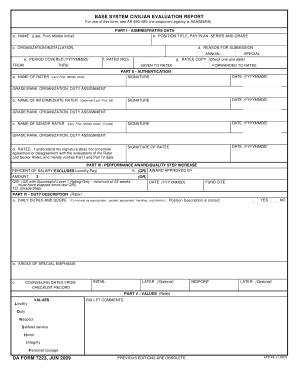
Get Da 7223 2009
How it works
-
Open form follow the instructions
-
Easily sign the form with your finger
-
Send filled & signed form or save
How to fill out the DA 7223 online
The DA 7223 form serves as a significant tool for evaluating civilian performance within the U.S. Army. This guide provides you with detailed instructions on how to navigate and complete this form online, ensuring clarity and accuracy in your submissions.
Follow the steps to fill out the DA 7223 with ease.
- Click 'Get Form' button to obtain the form and open it in the editor.
- Begin by entering your name in the designated field, ensuring the last name is listed first, followed by the first name and middle initial.
- Fill out your position title, pay plan, series, and grade in the specified sections.
- Indicate your organization or installation in the corresponding field.
- Select the reason for submission from the options provided, such as 'Annual'.
- Input the period covered by this evaluation by including the start and end dates in the format YYYYMMDD.
- Enter the name of the rater, followed by details regarding the submission process, including signatures and dates.
- In Part II, ensure that all relevant signatures and dates are included for both the rater and ratee.
- For Part III, provide information on performance awards or quality step increases as applicable.
- In Part IV, describe your daily duties and the scope of your responsibilities.
- Complete Part V by evaluating your values, providing bullet comments regarding your performance.
- If applicable, complete Part VI and VII, focusing on overall performance assessment and comments from senior raters.
- Review all sections for accuracy and completeness before proceeding to save changes, download, print, or share the completed form.
Complete your DA 7223 online today for efficient documentation!
Get form
Experience a faster way to fill out and sign forms on the web. Access the most extensive library of templates available.
To properly fill out DA Form 4187, start with a clear understanding of the information required. Each box must be filled in accordance with the guidelines, and if you're requesting a change that involves a name change, reference the DA 7223 for further clarity. It’s advisable to check your entries for accuracy before submission to prevent any processing delays.
Get This Form Now!
Use professional pre-built templates to fill in and sign documents online faster. Get access to thousands of forms.
Industry-leading security and compliance
US Legal Forms protects your data by complying with industry-specific security standards.
-
In businnes since 199725+ years providing professional legal documents.
-
Accredited businessGuarantees that a business meets BBB accreditation standards in the US and Canada.
-
Secured by BraintreeValidated Level 1 PCI DSS compliant payment gateway that accepts most major credit and debit card brands from across the globe.


