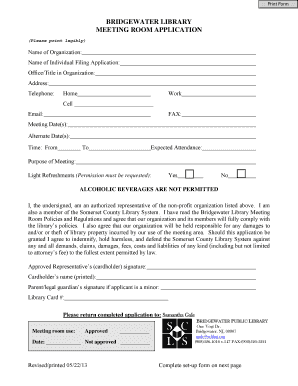
Get Meeting Room Application
How it works
-
Open form follow the instructions
-
Easily sign the form with your finger
-
Send filled & signed form or save
How to fill out and sign Meeting Room Application online?
Get your online template and fill it in using progressive features. Enjoy smart fillable fields and interactivity.Follow the simple instructions below:Finding a authorized specialist, creating an appointment and going to the business office for a private meeting makes doing a Meeting Room Application from beginning to end stressful. US Legal Forms allows you to rapidly generate legally valid papers based on pre-created online blanks.
Perform your docs within a few minutes using our simple step-by-step guide:
- Find the Meeting Room Application you want.
- Open it using the cloud-based editor and start adjusting.
- Fill in the empty areas; engaged parties names, addresses and phone numbers etc.
- Change the template with unique fillable fields.
- Put the date and place your e-signature.
- Click Done after twice-examining all the data.
- Save the ready-produced papers to your gadget or print it as a hard copy.
Rapidly create a Meeting Room Application without needing to involve specialists. We already have more than 3 million customers taking advantage of our rich library of legal forms. Join us right now and get access to the top catalogue of browser-based templates. Test it yourself!
Tips on how to fill out, edit and sign Meeting Room Application online
How to fill out and sign Meeting Room Application online?
Get your online template and fill it in using progressive features. Enjoy smart fillable fields and interactivity.Follow the simple instructions below:
Finding a authorized specialist, creating an appointment and going to the business office for a private meeting makes doing a Meeting Room Application from beginning to end stressful. US Legal Forms allows you to rapidly generate legally valid papers based on pre-created online blanks.
Perform your docs within a few minutes using our simple step-by-step guide:
- Find the Meeting Room Application you want.
- Open it using the cloud-based editor and start adjusting.
- Fill in the empty areas; engaged parties names, addresses and phone numbers etc.
- Change the template with unique fillable fields.
- Put the date and place your e-signature.
- Click Done after twice-examining all the data.
- Save the ready-produced papers to your gadget or print it as a hard copy.
Rapidly create a Meeting Room Application without needing to involve specialists. We already have more than 3 million customers taking advantage of our rich library of legal forms. Join us right now and get access to the top catalogue of browser-based templates. Test it yourself!
How to edit Meeting Room Application: customize forms online
Check out a standalone service to deal with all of your paperwork easily. Find, edit, and finish your Meeting Room Application in a single interface with the help of smart tools.
The times when people had to print out forms or even write them manually are gone. Today, all it takes to find and finish any form, such as Meeting Room Application, is opening just one browser tab. Here, you can find the Meeting Room Application form and customize it any way you need, from inserting the text straight in the document to drawing it on a digital sticky note and attaching it to the document. Discover tools that will simplify your paperwork without additional effort.
Simply click the Get form button to prepare your Meeting Room Application paperwork rapidly and start modifying it instantly. In the editing mode, you can easily complete the template with your information for submission. Simply click on the field you need to modify and enter the data right away. The editor's interface does not require any specific skills to use it. When done with the edits, check the information's accuracy once again and sign the document. Click on the signature field and follow the instructions to eSign the form in a moment.
Use More tools to customize your form:
- Use Cross, Check, or Circle tools to pinpoint the document's data.
- Add textual content or fillable text fields with text customization tools.
- Erase, Highlight, or Blackout text blocks in the document using corresponding tools.
- Add a date, initials, or even an image to the document if necessary.
- Use the Sticky note tool to annotate the form.
- Use the Arrow and Line, or Draw tool to add visual elements to your file.
Preparing Meeting Room Application forms will never be complicated again if you know where to search for the suitable template and prepare it easily. Do not hesitate to try it yourself.
To write an effective email for reserving a meeting room, start with a clear subject line. Provide details about the date, time, duration, and expected attendees in the body of the email. End with a polite request for confirmation and any specific requirements you may have. Using a Meeting Room Application can also ease this process by providing templates and direct booking options.
Industry-leading security and compliance
-
In businnes since 199725+ years providing professional legal documents.
-
Accredited businessGuarantees that a business meets BBB accreditation standards in the US and Canada.
-
Secured by BraintreeValidated Level 1 PCI DSS compliant payment gateway that accepts most major credit and debit card brands from across the globe.


