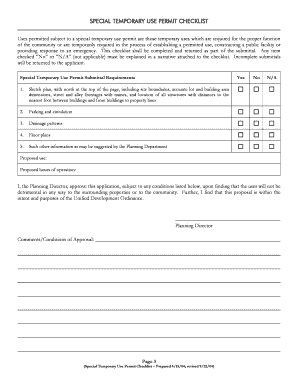
Get Special Temporary Use Permit Checklist
How it works
-
Open form follow the instructions
-
Easily sign the form with your finger
-
Send filled & signed form or save
How to fill out and sign SPECIAL TEMPORARY USE PERMIT CHECKLIST online?
Get your online template and fill it in using progressive features. Enjoy smart fillable fields and interactivity.Follow the simple instructions below:The prep of legal papers can be expensive and time-ingesting. However, with our preconfigured web templates, everything gets simpler. Now, using a SPECIAL TEMPORARY USE PERMIT CHECKLIST takes not more than 5 minutes. Our state web-based samples and complete guidelines eliminate human-prone mistakes.
Adhere to our simple steps to get your SPECIAL TEMPORARY USE PERMIT CHECKLIST well prepared quickly:
- Pick the template in the catalogue.
- Complete all necessary information in the required fillable fields. The user-friendly drag&drop interface makes it easy to add or relocate fields.
- Make sure everything is filled out appropriately, without any typos or lacking blocks.
- Use your electronic signature to the PDF page.
- Click Done to confirm the changes.
- Download the document or print your copy.
- Distribute immediately towards the recipient.
Take advantage of the fast search and advanced cloud editor to produce a correct SPECIAL TEMPORARY USE PERMIT CHECKLIST. Remove the routine and produce documents on the internet!
Tips on how to fill out, edit and sign SPECIAL TEMPORARY USE PERMIT CHECKLIST online
How to fill out and sign SPECIAL TEMPORARY USE PERMIT CHECKLIST online?
Get your online template and fill it in using progressive features. Enjoy smart fillable fields and interactivity.Follow the simple instructions below:
The prep of legal papers can be expensive and time-ingesting. However, with our preconfigured web templates, everything gets simpler. Now, using a SPECIAL TEMPORARY USE PERMIT CHECKLIST takes not more than 5 minutes. Our state web-based samples and complete guidelines eliminate human-prone mistakes.
Adhere to our simple steps to get your SPECIAL TEMPORARY USE PERMIT CHECKLIST well prepared quickly:
- Pick the template in the catalogue.
- Complete all necessary information in the required fillable fields. The user-friendly drag&drop interface makes it easy to add or relocate fields.
- Make sure everything is filled out appropriately, without any typos or lacking blocks.
- Use your electronic signature to the PDF page.
- Click Done to confirm the changes.
- Download the document or print your copy.
- Distribute immediately towards the recipient.
Take advantage of the fast search and advanced cloud editor to produce a correct SPECIAL TEMPORARY USE PERMIT CHECKLIST. Remove the routine and produce documents on the internet!
How to edit SPECIAL TEMPORARY USE PERMIT CHECKLIST: customize forms online
Find the correct SPECIAL TEMPORARY USE PERMIT CHECKLIST template and edit it on the spot. Simplify your paperwork with a smart document editing solution for online forms.
Your everyday workflow with documents and forms can be more effective when you have everything you need in one place. For example, you can find, obtain, and edit SPECIAL TEMPORARY USE PERMIT CHECKLIST in just one browser tab. Should you need a particular SPECIAL TEMPORARY USE PERMIT CHECKLIST, you can easily find it with the help of the smart search engine and access it immediately. You do not have to download it or look for a third-party editor to edit it and add your information. All of the tools for efficient work go in just one packaged solution.
This editing solution allows you to customize, fill, and sign your SPECIAL TEMPORARY USE PERMIT CHECKLIST form right on the spot. Once you see an appropriate template, click on it to go to the editing mode. Once you open the form in the editor, you have all the needed tools at your fingertips. It is easy to fill in the dedicated fields and remove them if necessary with the help of a simple yet multifunctional toolbar. Apply all the changes immediately, and sign the form without leaving the tab by merely clicking the signature field. After that, you can send or print out your file if necessary.
Make more custom edits with available tools.
- Annotate your file with the Sticky note tool by putting a note at any spot within the document.
- Add necessary visual components, if required, with the Circle, Check, or Cross tools.
- Modify or add text anywhere in the document using Texts and Text box tools. Add content with the Initials or Date tool.
- Modify the template text with the Highlight and Blackout, or Erase tools.
- Add custom visual components with the Arrow and Line, or Draw tools.
Discover new opportunities in streamlined and trouble-free paperwork. Find the SPECIAL TEMPORARY USE PERMIT CHECKLIST you need in minutes and fill it in in the same tab. Clear the mess in your paperwork once and for all with the help of online forms.
Land use refers to how land is used currently, including its designated purposes such as residential, commercial, or agricultural. In contrast, land use change involves transformations in zoning classifications or the permitted use of the property over time. Whether contemplating a change or assessing land use, a SPECIAL TEMPORARY USE PERMIT CHECKLIST can provide essential guidance to meet legal requirements.
Industry-leading security and compliance
-
In businnes since 199725+ years providing professional legal documents.
-
Accredited businessGuarantees that a business meets BBB accreditation standards in the US and Canada.
-
Secured by BraintreeValidated Level 1 PCI DSS compliant payment gateway that accepts most major credit and debit card brands from across the globe.


