Loading
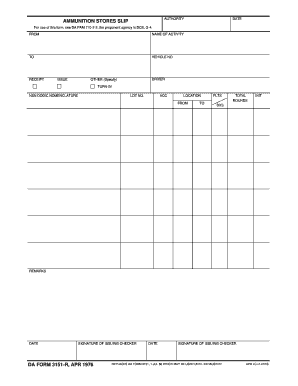
Get Da 3151r 1976-2026
How it works
-
Open form follow the instructions
-
Easily sign the form with your finger
-
Send filled & signed form or save
How to fill out the DA 3151R online
The DA 3151R form serves as an ammunition stores slip for tracking the receipt and issue of ammunition in military operations. This guide will provide clear, step-by-step instructions on how to accurately complete the form online.
Follow the steps to fill out the DA 3151R form accurately
- Click the ‘Get Form’ button to obtain the DA 3151R form and open it in your preferred editor.
- Enter the date in the designated section at the top of the form. This should reflect the current date or the date of the transaction.
- In the 'From' field, specify the name of the activity issuing the ammunition.
- Complete the 'To' section by detailing the recipient of the ammunition, including any relevant vehicle number if applicable.
- Indicate whether the ammo is being received, issued, or turned in by checking the appropriate box.
- Fill in the fields for 'NSN' (National Stock Number), 'DODIC' (Department of Defense Identification Code), and 'Nomenclature' to describe the type of ammunition being handled.
- Provide the 'Lot No.' and 'ACC' (Account Code), ensuring these details correspond with inventory records.
- Specify the location details under the 'Location' section, indicating the physical location related to the transaction.
- Complete the 'Total Rounds' field, noting the number of rounds associated with the transaction.
- Add initials in the 'Init' section to signify who prepared the document.
- Include any relevant remarks or additional information in the 'Remarks' section.
- Once all fields are filled, include the dates and signatures of the issuing checker to validate the transaction.
- Finally, review the information for accuracy, then save changes, and download, print, or share the completed form as needed.
Complete your DA 3151R form online for accurate ammunition tracking and management.
DA Form 3151 is a document used by the U.S. Army to manage and track property. Primarily, it assists in recording equipment and other assets, ensuring proper accountability. The DA 3151R is essential for soldiers and units to maintain an accurate inventory of government property. You can easily access this form through USLegalForms, which simplifies the process and ensures compliance.
Industry-leading security and compliance
US Legal Forms protects your data by complying with industry-specific security standards.
-
In businnes since 199725+ years providing professional legal documents.
-
Accredited businessGuarantees that a business meets BBB accreditation standards in the US and Canada.
-
Secured by BraintreeValidated Level 1 PCI DSS compliant payment gateway that accepts most major credit and debit card brands from across the globe.


