Loading
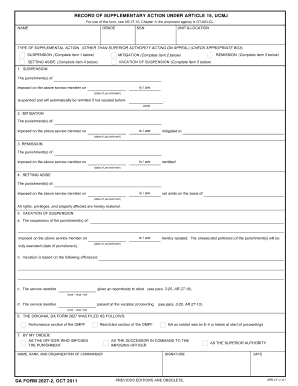
Get Da 2627-2 2011-2026
How it works
-
Open form follow the instructions
-
Easily sign the form with your finger
-
Send filled & signed form or save
How to fill out the DA 2627-2 online
The DA 2627-2 form, also known as the record of supplementary action under Article 15, UCMJ, is used to document actions related to military punishment. This guide will provide you with step-by-step instructions on how to complete this form efficiently and accurately online.
Follow the steps to fill out the DA 2627-2 form seamlessly.
- Press the ‘Get Form’ button to access and open the form in your online platform.
- Fill in your name, grade, and social security number (SSN) in the designated fields. Ensure that all information is accurate and legible.
- In the 'Unit & Location' section, provide your current unit and location details.
- Select the type of supplemental action you are taking by checking the appropriate box: Suspension, Mitigation, Remission, Setting Aside, or Vacation of Suspension. Complete the relevant section based on your selection.
- If you selected 'Suspension,' complete Item 1 with the details of the punishment, including the date it was imposed and the date it will be automatically remitted if not vacated.
- For 'Mitigation,' complete Item 2 by detailing the punishment and providing the new mitigated status along with relevant dates.
- If 'Remission' is applicable, fill out Item 3 with the punishment details and the date imposed.
- For 'Setting Aside,' complete Item 4 with details of the punishment and restoration information.
- If you are addressing 'Vacation of Suspension,' complete Item 5 by providing the required punishment details, dates, and whether the service member attended the proceedings.
- In Item 6, indicate where the original DA Form 2627 was filed.
- Finally, ensure the signatures and dates for both the officer who imposed the punishment and the successor in command are completed in Item 7.
- Upon completing the form, review all entries for accuracy, then save your changes, download the form, print it if necessary, or share it as required.
Complete your DA 2627-2 form online today for a streamlined process.
Various offenses can lead to an Article 15, including minor misconduct such as missing formation, disrespect to superiors, or failure to follow orders. Each case is unique, and the specifics will be determined by the details of your actions. Understanding the DA 2627-2 helps you grasp the kinds of offenses that may be subject to punishment under this article.
Industry-leading security and compliance
US Legal Forms protects your data by complying with industry-specific security standards.
-
In businnes since 199725+ years providing professional legal documents.
-
Accredited businessGuarantees that a business meets BBB accreditation standards in the US and Canada.
-
Secured by BraintreeValidated Level 1 PCI DSS compliant payment gateway that accepts most major credit and debit card brands from across the globe.


