Loading
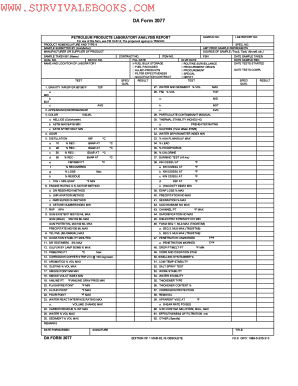
Get Da 2077
How it works
-
Open form follow the instructions
-
Easily sign the form with your finger
-
Send filled & signed form or save
How to fill out the DA 2077 online
The DA 2077 form is used to report laboratory analysis of petroleum products. This guide will provide user-friendly steps to assist you in filling out the DA 2077 online accurately and efficiently.
Follow the steps to complete the DA 2077 form online.
- Click the ‘Get Form’ button to access and open the DA 2077 form in your preferred online editor.
- Begin by filling in the top section, which includes product nomenclature and type, sample submission details including the name of the laboratory, and contract information.
- Provide the sample taking details. Include the name of the person who took the sample, the date the sample was taken, and the source of the sample such as truck or tank.
- Proceed to the specifications and tests sections. Fill in the gravity, appearance, and color information. Ensure to provide accurate measurements and observations.
- Complete all relevant fields for test results, including water and sediment percentages, particulate contaminants, and other chemical analysis results.
- Review and confirm that all information is accurate. Add any remarks necessary for further clarification.
- Once all sections are filled, you can save changes, download a copy of the form, print it, or share it as needed.
Complete your DA 2077 form online today to ensure efficient document management.
To fill out a DA Form 4187, start by providing your name, social security number, and details relevant to your request. Make sure to articulate the reason clearly and accurately to facilitate processing. Using US Legal Forms can help guide you through the precise steps needed for efficiently completing your DA 2077.
Industry-leading security and compliance
US Legal Forms protects your data by complying with industry-specific security standards.
-
In businnes since 199725+ years providing professional legal documents.
-
Accredited businessGuarantees that a business meets BBB accreditation standards in the US and Canada.
-
Secured by BraintreeValidated Level 1 PCI DSS compliant payment gateway that accepts most major credit and debit card brands from across the globe.


