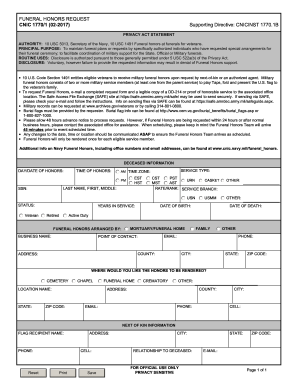
Get Cnic 1770/1 2017-2026
How it works
-
Open form follow the instructions
-
Easily sign the form with your finger
-
Send filled & signed form or save
How to fill out the CNIC 1770/1 online
Filling out the CNIC 1770/1 form is an essential step in requesting military funeral honors for a veteran. This guide will provide you with clear and supportive instructions to complete the form online, ensuring you submit accurate information for this important request.
Follow the steps to successfully complete the CNIC 1770/1 form online
- Click ‘Get Form’ button to obtain the CNIC 1770/1 and open it in your chosen online editor.
- In the 'Deceased Information' section, fill in the day and date of honors, time of honors, and the deceased's last name, first name, and middle name.
- Enter the deceased's social security number (SSN), service type, rate/rank, and service branch, ensuring accuracy for proper military recognition.
- Specify the deceased's status (Veteran, Retired, Active Duty) and record their years in service and date of birth. This information is essential for eligibility verification.
- Complete the 'Mortuary/Funeral Home' section with the business name, point of contact, email, and phone number, including the county, city, state, and ZIP code of the funeral home.
- Indicate where you would like the honors to be rendered by selecting the appropriate location (Cemetery, Chapel, Funeral Home, Crematory, or Other) and filling in the location name, address, city, state, and ZIP code.
- In the 'Next of Kin Information' section, provide the flag recipient's name, phone number, email, address, and relationship to the deceased.
- Review all entered information for accuracy. Once you have completed the form, you can choose to save changes, download, print, or share the form.
Complete your documents online to ensure timely processing of funeral honors requests.
To qualify for a military honors funeral, service members must have served in active duty and have a discharge status of anything other than dishonorable. Families should prepare the necessary documentation, including the DD Form 214, which outlines the veteran’s military service. You can also utilize forms available on platforms like USLegalForms, especially the CNIC 1770/1, to ensure you have all required documentation ready.
Industry-leading security and compliance
-
In businnes since 199725+ years providing professional legal documents.
-
Accredited businessGuarantees that a business meets BBB accreditation standards in the US and Canada.
-
Secured by BraintreeValidated Level 1 PCI DSS compliant payment gateway that accepts most major credit and debit card brands from across the globe.


