Loading
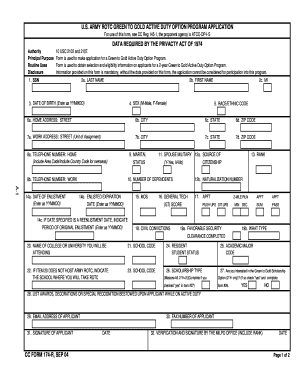
Get Cc 174-r 2004
How it works
-
Open form follow the instructions
-
Easily sign the form with your finger
-
Send filled & signed form or save
How to fill out the CC 174-R online
This guide provides a comprehensive, step-by-step approach to completing the CC 174-R form online. Designed for individuals applying for the Green to Gold Active Duty Option Program, this resource will help ensure that you provide all necessary information accurately and efficiently.
Follow the steps to complete the CC 174-R form online.
- Press the ‘Get Form’ button to access the CC 174-R form and open it in your preferred online document editor.
- Begin by providing your Social Security Number (SSN) in the designated field. This information is crucial for your application and confidentiality will be maintained.
- Fill in your last name, first name, and middle initial. Make sure to double-check the spelling to avoid any discrepancies.
- Enter your date of birth in the YYMMDD format. Ensure you input the correct date to avoid administrative issues during the application process.
- Indicate your sex by selecting either 'M' for Male or 'F' for Female. This information is generally required for demographic purposes.
- Provide your home address, including street address, city, state, and ZIP code. Ensure that this is your current residence.
- If applicable, fill in your work address, including street, city, state, and ZIP code. This is important for your military assignment record.
- Include your home and work telephone numbers, ensuring to include area codes. If you are overseas, include the country code.
- Enter your date of enlistment and any relevant enlistment dates specified in the appropriate fields.
- Provide your marital status and the military status of your spouse, if applicable.
- Fill in the remaining fields regarding your military occupation specialty, citizenship, dependents, academic information, and any awards you have received.
- Finally, enter your email address, sign and date the application. If required, include required signatures from verifying offices.
- Once you have completed all fields, review for accuracy and completeness, then save your changes. You can also download, print, or share the completed form as needed.
Complete your CC 174-R application online today and take the next step in your military career.
Get form
Experience a faster way to fill out and sign forms on the web. Access the most extensive library of templates available.
For ROTC, maintaining a minimum GPA of 2.0 is generally required to remain in good standing. This GPA ensures that students are academically prepared while also undergoing military training. To stay on track, US Legal Forms can help by providing resources for managing academic contracts and requirements.
Get This Form Now!
Use professional pre-built templates to fill in and sign documents online faster. Get access to thousands of forms.
Industry-leading security and compliance
US Legal Forms protects your data by complying with industry-specific security standards.
-
In businnes since 199725+ years providing professional legal documents.
-
Accredited businessGuarantees that a business meets BBB accreditation standards in the US and Canada.
-
Secured by BraintreeValidated Level 1 PCI DSS compliant payment gateway that accepts most major credit and debit card brands from across the globe.


