Loading
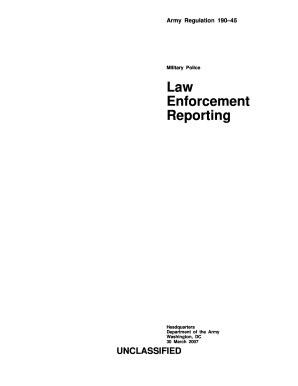
Get Ar 190-45 2007-2026
How it works
-
Open form follow the instructions
-
Easily sign the form with your finger
-
Send filled & signed form or save
How to fill out the AR 190-45 online
This guide provides a comprehensive overview of how to fill out the AR 190-45 form online, ensuring that users can complete the necessary reporting requirements efficiently and accurately. Follow the step-by-step instructions to successfully navigate each section of the form.
Follow the steps to fill out the AR 190-45 form effectively.
- Click the 'Get Form' button to obtain the AR 190-45 form and open it in your digital editor.
- Begin by entering the report type in the respective blocks. Ensure that you document all necessary details of the incident including date, time, and location.
- Fill in the administrative information, such as the MPR number, ORI number, and USACRC control number as required to maintain accurate records.
- Proceed to the offense section to categorize the criminal incident, listing any known subjects and relevant details about each offense.
- Move on to the subjects' section providing required identification details, including name, SSN, and other demographic information.
- Record any details of the victim(s) involved in the incident, including their demographics and relationship to the subject.
- Complete the property section if there is any related property involved in the incident. Include item descriptions, values, and statuses.
- Review the form for accuracy and completeness before proceeding to submit your report. It is important to have all necessary attachments ready.
Take action now and complete the AR 190-45 form online to ensure all law enforcement reports are submitted in a timely manner.
To complain about someone in the military, first identify the appropriate reporting process, which may include talking to your chain of command. If necessary, you can also refer to AR 190-45 for specific guidance on filing a complaint. Make sure to document all relevant information to facilitate an appropriate response.
Industry-leading security and compliance
US Legal Forms protects your data by complying with industry-specific security standards.
-
In businnes since 199725+ years providing professional legal documents.
-
Accredited businessGuarantees that a business meets BBB accreditation standards in the US and Canada.
-
Secured by BraintreeValidated Level 1 PCI DSS compliant payment gateway that accepts most major credit and debit card brands from across the globe.


