Loading
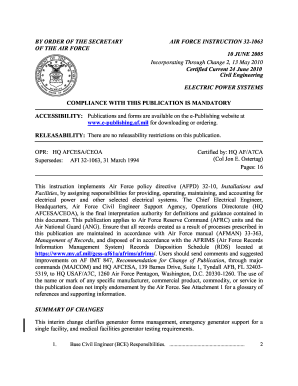
Get Afi32-1063 2005-2026
How it works
-
Open form follow the instructions
-
Easily sign the form with your finger
-
Send filled & signed form or save
How to fill out the AFI32-1063 online
This guide provides a comprehensive overview of how to complete the AFI32-1063 form online. Designed to support users of all experience levels, the instructions will walk you through each section and field to ensure accurate completion.
Follow the steps to successfully fill out the AFI32-1063 online.
- Click the 'Get Form' button to obtain the AFI32-1063 and open it in your preferred online editor.
- Begin by filling out the identification section. Here, you will typically enter your name, unit, and contact information as required by the form. Ensure that all information is accurate and clearly legible.
- Proceed to the next section, which usually requests details about your specific responsibilities or the specific area of compliance regarding electrical power systems. Make sure to provide all necessary information based on your role and responsibilities.
- In the following section, you may need to list or describe any specific electrical systems or equipment under your purview. Be detailed and precise to avoid any compliance issues.
- If the form asks for existing records or operational data, ensure you reference accurate and current documentation. It's critical that this information is up to date to reflect actual conditions.
- As you fill out any approval or review sections, ensure proper signatures and dates are included as required. This may involve gathering inputs from supervisors or technical authorities.
- Once all sections are completed, double-check your entries for accuracy and completeness. This is essential to ensure compliance and for future reference.
- Finally, you can save any changes made, and download, print, or share the completed form based on your operational needs. Make sure to follow any specific submission guidelines outlined in your organization's procedures.
Complete your AFI32-1063 form online today to ensure compliance and streamline documentation efforts.
The AFI32-1063 is the primary Air Force instruction that governs grounding systems. This document outlines the standards and procedures necessary for establishing effective grounding systems on Air Force installations. Understanding these guidelines will help ensure safety and compliance in your operations. If you need more information, resources provided by uslegalforms can assist you with related inquiries.
Industry-leading security and compliance
US Legal Forms protects your data by complying with industry-specific security standards.
-
In businnes since 199725+ years providing professional legal documents.
-
Accredited businessGuarantees that a business meets BBB accreditation standards in the US and Canada.
-
Secured by BraintreeValidated Level 1 PCI DSS compliant payment gateway that accepts most major credit and debit card brands from across the globe.


