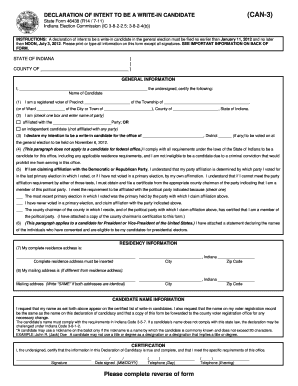
Get Can-3
How it works
-
Open form follow the instructions
-
Easily sign the form with your finger
-
Send filled & signed form or save
How to fill out and sign CAN-3 online?
Get your online template and fill it in using progressive features. Enjoy smart fillable fields and interactivity.Follow the simple instructions below:Legal, tax, business as well as other electronic documents require an advanced level of compliance with the law and protection. Our templates are updated on a regular basis in accordance with the latest amendments in legislation. In addition, with our service, all of the data you provide in your CAN-3 is protected against loss or damage via industry-leading file encryption.
The tips below will help you fill in CAN-3 easily and quickly:
- Open the document in the full-fledged online editor by clicking on Get form.
- Fill out the required boxes which are colored in yellow.
- Press the green arrow with the inscription Next to jump from field to field.
- Go to the e-autograph tool to e-sign the document.
- Insert the relevant date.
- Check the whole document to ensure that you have not skipped anything.
- Click Done and save your new form.
Our solution enables you to take the whole procedure of completing legal forms online. As a result, you save hours (if not days or weeks) and eliminate additional expenses. From now on, fill out CAN-3 from the comfort of your home, workplace, and even while on the go.
Tips on how to fill out, edit and sign CAN-3 online
How to fill out and sign CAN-3 online?
Get your online template and fill it in using progressive features. Enjoy smart fillable fields and interactivity.Follow the simple instructions below:
Legal, tax, business as well as other electronic documents require an advanced level of compliance with the law and protection. Our templates are updated on a regular basis in accordance with the latest amendments in legislation. In addition, with our service, all of the data you provide in your CAN-3 is protected against loss or damage via industry-leading file encryption.
The tips below will help you fill in CAN-3 easily and quickly:
- Open the document in the full-fledged online editor by clicking on Get form.
- Fill out the required boxes which are colored in yellow.
- Press the green arrow with the inscription Next to jump from field to field.
- Go to the e-autograph tool to e-sign the document.
- Insert the relevant date.
- Check the whole document to ensure that you have not skipped anything.
- Click Done and save your new form.
Our solution enables you to take the whole procedure of completing legal forms online. As a result, you save hours (if not days or weeks) and eliminate additional expenses. From now on, fill out CAN-3 from the comfort of your home, workplace, and even while on the go.
How to edit CAN-3: customize forms online
Fill out and sign your CAN-3 quickly and error-free. Find and edit, and sign customizable form samples in a comfort of a single tab.
Your document workflow can be much more efficient if everything you need for modifying and managing the flow is arranged in one place. If you are searching for a CAN-3 form sample, this is a place to get it and fill it out without searching for third-party solutions. With this intelligent search engine and editing tool, you won’t need to look any further.
Just type the name of the CAN-3 or any other form and find the right template. If the sample seems relevant, you can start modifying it right on the spot by clicking Get form. No need to print or even download it. Hover and click on the interactive fillable fields to place your details and sign the form in a single editor.
Use more modifying tools to customize your form:
- Check interactive checkboxes in forms by clicking on them. Check other areas of the CAN-3 form text by using the Cross, Check, and Circle tools
- If you need to insert more textual content into the document, use the Text tool or add fillable fields with the respective button. You may also specify the content of each fillable field.
- Add images to forms with the Image button. Add images from your device or capture them with your computer camera.
- Add custom graphic elements to the document. Use Draw, Line, and Arrow tools to draw on the form.
- Draw over the text in the document if you want to conceal it or stress it. Cover text fragments with theErase and Highlight, or Blackout instrument.
- Add custom elements such as Initials or Date with the respective tools. They will be generated automatically.
- Save the form on your computer or convert its format to the one you require.
When equipped with a smart forms catalog and a powerful document modifying solution, working with documentation is easier. Find the form you require, fill it out instantly, and sign it on the spot without downloading it. Get your paperwork routine simplified with a solution designed for modifying forms.
STUDIO3 files are associated with specific software platforms and contain project-related data. To open one, you’ll need the correct application that recognizes this file type. Utilizing CAN-3 can streamline this process, allowing for quicker access to your work.
Industry-leading security and compliance
-
In businnes since 199725+ years providing professional legal documents.
-
Accredited businessGuarantees that a business meets BBB accreditation standards in the US and Canada.
-
Secured by BraintreeValidated Level 1 PCI DSS compliant payment gateway that accepts most major credit and debit card brands from across the globe.


