Loading
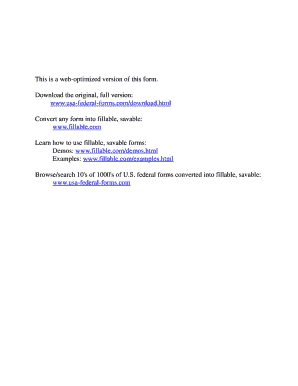
Get Af Imt 1712 2001-2026
How it works
-
Open form follow the instructions
-
Easily sign the form with your finger
-
Send filled & signed form or save
How to fill out the AF IMT 1712 online
The AF IMT 1712, a vital document for officers seeking advanced flight training, requires careful completion to ensure accurate processing. This guide provides step-by-step instructions for filling out the form online, helping users navigate each section with clarity and ease.
Follow the steps to accurately complete the AF IMT 1712 online
- Press the ‘Get Form’ button to access the AF IMT 1712 and open it in your preferred online editor.
- In the first section, fill in your full name in the format of Last, First, and Middle Initial.
- Next, enter your grade as it applies to your current position in the military.
- Provide your Social Security Number (SSN) to ensure proper identification.
- Fill in the name of your organization to confirm your affiliation.
- The recommending official will complete their section, starting with bullet-point remarks about your qualifications and abilities.
- The recommender should indicate their firsthand knowledge of your performance by selecting the appropriate option.
- The recommending official must include their name, grade, duty title, and organization.
- If applicable, the recommender should indicate whether they are a Test Pilot School graduate.
- Finally, ensure the recommender signs and dates the form to validate the recommendation.
- Once completed, save your changes, and consider downloading or printing a copy for your records.
Complete your AF IMT 1712 online today to ensure a seamless application process.
Related links form
The USAF acquisition bases are installations where the Air Force manages procurement and development of defense technology. These bases play a significant role in ensuring that military personnel have access to the tools and resources they need. Forms like the AF IMT 1712 can assist in navigating procurement processes effectively, ensuring compliance and efficiency.
Industry-leading security and compliance
US Legal Forms protects your data by complying with industry-specific security standards.
-
In businnes since 199725+ years providing professional legal documents.
-
Accredited businessGuarantees that a business meets BBB accreditation standards in the US and Canada.
-
Secured by BraintreeValidated Level 1 PCI DSS compliant payment gateway that accepts most major credit and debit card brands from across the globe.


