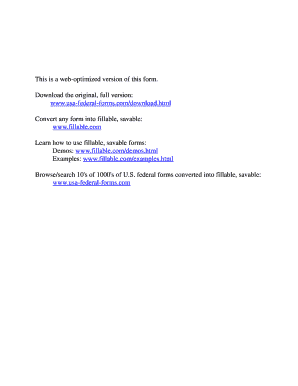
Get Af Imt 1058 2006-2026
How it works
-
Open form follow the instructions
-
Easily sign the form with your finger
-
Send filled & signed form or save
How to fill out the AF IMT 1058 online
The AF IMT 1058 is utilized for reporting unfavorable information and actions within the military context. This guide will walk you through the necessary steps to complete this form online, ensuring that you provide all required information accurately and securely.
Follow the steps to complete the AF IMT 1058 effectively.
- Press the 'Get Form' button to access the AF IMT 1058 and open it in your preferred web-based editor.
- Begin filling out the form by providing your name (last, first, middle initial) in Section 1. Make sure to enter this information correctly as it is vital for identification.
- In Section 2, input your rank to provide context about your status within the organization.
- Fill in your Social Security Number (SSN) in Section 3 as it is necessary for record tracking.
- Complete Section 4 by entering your organization's name. Ensure this matches your current assignment to prevent any confusion.
- In Section I, indicate the intended UIF or control roster action of the commander by selecting one of the provided options. Specify if the command intends to establish a UIF or add documents to an existing UIF.
- The commander must sign in Section II, confirming they have reviewed the relevant career sanctions and made the individual aware of them.
- In Section III, acknowledge receipt of this document, confirming whether you intend to provide additional information before a final decision.
- Section IV requires the commander to document their decision regarding the UIF and control roster, including any attachments noted in the remarks section.
- Finish by ensuring all signatures are completed in Sections V and VI. Make sure to date each entry accurately.
- Once all sections are filled out, save your changes, and you may choose to download, print, or share the completed form as necessary.
Complete your AF IMT 1058 online today to ensure prompt submission!
You can obtain AF form 55 from your squadron's administrative office or download it directly from the official Air Force website. This form is essential for recording safety training and ensuring compliance with Air Force regulations. Accurate completion of AF form 55 can complement your records alongside the AF IMT 1058. If you need additional assistance, US Legal Forms offers guidance on filling out and managing various Air Force forms.
Industry-leading security and compliance
-
In businnes since 199725+ years providing professional legal documents.
-
Accredited businessGuarantees that a business meets BBB accreditation standards in the US and Canada.
-
Secured by BraintreeValidated Level 1 PCI DSS compliant payment gateway that accepts most major credit and debit card brands from across the globe.


