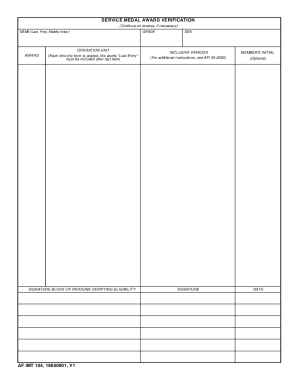
Get Af Imt 104 1986-2026
How it works
-
Open form follow the instructions
-
Easily sign the form with your finger
-
Send filled & signed form or save
How to fill out the AF IMT 104 online
The AF IMT 104 form is essential for verifying eligibility for service medals. This guide will walk you through the process of completing this form online, providing step-by-step instructions to ensure clarity and ease of use.
Follow the steps to fill out the AF IMT 104 form accurately.
- Click ‘Get Form’ button to obtain the form and open it in the editor.
- Begin by entering the name of the individual in the designated field, ensuring to include the last name first, followed by the first name and middle initial.
- Next, input the grade of the individual in the corresponding section.
- Fill out the operation unit in the designated area of the form to specify where the service was conducted.
- Record the award title that the individual is being recognized for in the appropriate field.
- Refer to the inclusive periods section and provide the dates that cover the service time for the award.
- In the signature block, individuals verifying eligibility must sign and provide their initials, along with the date of the signature.
- Review all entered information to ensure it is complete and accurate.
- Once satisfied with the completed form, you can save the changes, download it, print a hard copy, or share it as needed.
Complete your AF IMT 104 form online today for a seamless and efficient process.
The primary purpose of the F-104 Starfighter was to serve as an interceptor, designed to quickly engage enemy aircraft. It was built for speed and altitude capabilities, making it effective in its role during the Cold War era. Despite its design intentions, its operational challenges often overshadowed its advantages. Understanding aircraft purposes like the F-104 provides essential context for military discussions and documentation practices, including the AF IMT 104.
Industry-leading security and compliance
-
In businnes since 199725+ years providing professional legal documents.
-
Accredited businessGuarantees that a business meets BBB accreditation standards in the US and Canada.
-
Secured by BraintreeValidated Level 1 PCI DSS compliant payment gateway that accepts most major credit and debit card brands from across the globe.


