Loading
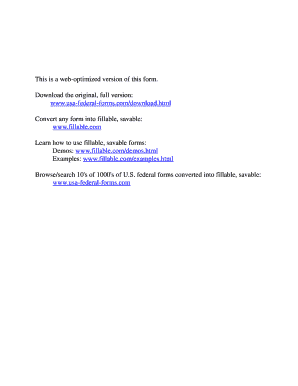
Get Af Imt 1024
How it works
-
Open form follow the instructions
-
Easily sign the form with your finger
-
Send filled & signed form or save
How to fill out the AF IMT 1024 online
Filling out the AF IMT 1024 form is essential for ensuring safety during confined space entries. This guide provides clear, step-by-step instructions to help users complete the form accurately and efficiently online.
Follow the steps to complete the AF IMT 1024 form online.
- Click ‘Get Form’ button to obtain the form and open it in the editor.
- Begin by entering the general information. Provide the location and description of the space to be entered, the purpose of the entry, and the date of the operation. Specify the authorized duration of the permit along with the time of entry.
- Identify potential hazards in the permit space. Indicate any applicable hazards such as oxygen deficiency, flammable gases, or mechanical shocks by checking the relevant boxes.
- List the equipment required for entry and work. Specify personal protective equipment, respiratory protection, atmospheric testing/monitoring equipment, communication devices, and rescue equipment needed for safe operation.
- Provide the name, phone number, and method of contact for the rescue and emergency service responsible for the entry.
- Fill in the authorized attendants and entrants section, including their names and ranks. Ensure that relevant personnel are identified.
- Complete the preparation for entry section, detailing ventilation methods, isolation methods, and any additional permits required for entry.
- Document atmospheric testing and monitoring records, including results and acceptable conditions for various hazardous substances.
- Have the entry supervisor provide their name, date, and signature for authorization.
- Once all sections are filled out accurately, save changes, and download or print the form for your records. Make sure to keep a copy at the job site during the entire entry process.
Complete your forms online to ensure safety and compliance during confined space entries.
The emergency leave form for the Air Force is specifically designed for urgent leave requests that require a rapid response. Typically, this form is AF Form 988, where you will specify the nature of the emergency. For further support on documents like AF IMT 1024, US Legal Forms can guide you through the requirements.
Industry-leading security and compliance
US Legal Forms protects your data by complying with industry-specific security standards.
-
In businnes since 199725+ years providing professional legal documents.
-
Accredited businessGuarantees that a business meets BBB accreditation standards in the US and Canada.
-
Secured by BraintreeValidated Level 1 PCI DSS compliant payment gateway that accepts most major credit and debit card brands from across the globe.


