Loading
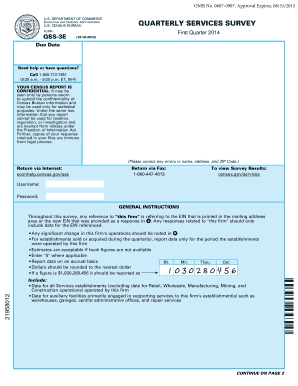
Get Doc Qss-3e 2012-2026
How it works
-
Open form follow the instructions
-
Easily sign the form with your finger
-
Send filled & signed form or save
How to fill out the DOC QSS-3E online
Filling out the DOC QSS-3E form online can seem daunting, but this guide will walk you through each section step-by-step. By following these instructions, you can complete the form with confidence and ensure that all necessary information is accurately reported.
Follow the steps to effectively complete the DOC QSS-3E form.
- Click the ‘Get Form’ button to access the form and open it in your preferred editor.
- Review the general instructions provided at the beginning of the form. Ensure you understand what information needs to be included, especially regarding the firm's Employer Identification Number (EIN) and any significant changes in operations.
- In the Survey Coverage section, indicate whether your firm provided the business activities described. Choose 'Yes' or 'No' and specify if necessary.
- Enter your firm’s Federal Employer Identification Number (EIN) in section 2. If someone is reported under a different EIN, provide the current 9-digit EIN and the date payroll first started reporting for that EIN.
- In the Organizational Change section, indicate whether there were any acquisitions, sales, mergers, or divestitures. If applicable, check all that apply and provide detailed information, including dates.
- Provide the Reporting Period dates that cover the data included in the report. Enter both the beginning and ending dates.
- Complete the Sales, Receipts, or Revenue section with the relevant financial data. Ensure that your figures are rounded to the nearest dollar.
- Fill out the Operating Expenses section, including necessary calculations and rounding as required.
- Use the Remarks section to clarify any significant changes or estimations in your report.
- In the Contact Information section, provide the contact details of the person who can be reached regarding the report, including their name, title, and telephone number.
- Once all fields are completed, review your answers for accuracy. Save your changes, and upon final verification, download, print, or share the form as needed.
Prepare to complete your documents online today.
While you can technically refuse to fill out a census survey, it's important to know that this could affect your community's development and funding. Participation is essential for accurate representation, and the DOC QSS-3E emphasizes this responsibility. If you need assistance in understanding the implications of a refusal, uslegalforms can help clarify your options and obligations.
Industry-leading security and compliance
US Legal Forms protects your data by complying with industry-specific security standards.
-
In businnes since 199725+ years providing professional legal documents.
-
Accredited businessGuarantees that a business meets BBB accreditation standards in the US and Canada.
-
Secured by BraintreeValidated Level 1 PCI DSS compliant payment gateway that accepts most major credit and debit card brands from across the globe.


