Loading
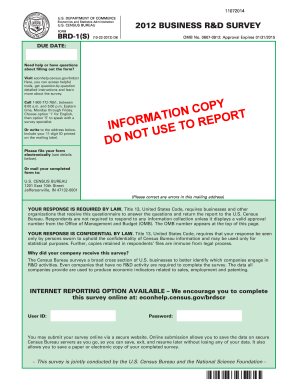
Get Census Brd-1(s) 2012-2026
How it works
-
Open form follow the instructions
-
Easily sign the form with your finger
-
Send filled & signed form or save
How to fill out the Census BRD-1(s) online
Completing the Census BRD-1(s) online can streamline your responses and ensure your data is submitted securely. This guide provides clear, step-by-step instructions to help you navigate the process with ease.
Follow the steps to successfully complete your Census BRD-1(s).
- Click ‘Get Form’ button to access the form and open it in the online editor.
- Provide your contact information in the designated fields. Include the name, phone number, and email address of the person completing the survey.
- Indicate whether a parent company owned more than 50 percent of your company during the reporting year. Fill in the required details accordingly.
- State if your company ceased operations during the specified time. If yes, include the date operations ceased.
- Describe your company's primary business activity for 2012 in the provided section.
- Report your company's worldwide sales and revenue figures for 2012, ensuring to clarify if any operations were discontinued.
- Enter the amount that originated from domestic operations and clarify any sales to foreign customers.
- Document the total worldwide R&D expense incurred by your company, referencing your company's financial records.
- Answer follow-up questions regarding any costs included in your R&D expense to clarify the nature of the expenses reported.
- Provide details on R&D funded, paid for, or reimbursed by external entities not owned by your company.
- Complete the employee-related sections, including total employees and those involved in R&D.
- Indicate the number of patents applied for and issued by your company during 2012.
- Estimated time to complete the form should also be noted to assist with accuracy.
- Once all sections are completed, you may save your progress and download the form for your records before submitting.
Start filling out your Census BRD-1(s) online today to ensure your data is submitted accurately and on time.
If you do not fill out a US census survey, you risk not only fines but also the potential loss of federal funding for your community. Accurate census data is crucial for making informed decisions about public services and resource allocation. Utilizing the Census BRD-1(s) ensures you provide the necessary information, helping your community thrive.
Industry-leading security and compliance
US Legal Forms protects your data by complying with industry-specific security standards.
-
In businnes since 199725+ years providing professional legal documents.
-
Accredited businessGuarantees that a business meets BBB accreditation standards in the US and Canada.
-
Secured by BraintreeValidated Level 1 PCI DSS compliant payment gateway that accepts most major credit and debit card brands from across the globe.


