Loading
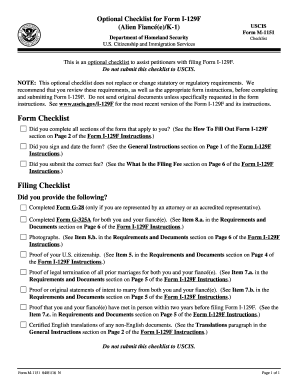
Get Uscis M-1151 2016-2026
How it works
-
Open form follow the instructions
-
Easily sign the form with your finger
-
Send filled & signed form or save
How to fill out the USCIS M-1151 online
Filling out the USCIS M-1151 is an important step for individuals preparing to submit Form I-129F. This guide provides clear instructions on how to complete the form efficiently and accurately, ensuring that you meet all necessary requirements.
Follow the steps to complete the USCIS M-1151 online.
- Click the ‘Get Form’ button to obtain the form and open it in the editor.
- Carefully review each section of the USCIS M-1151, ensuring that all applicable fields are filled out completely. Pay special attention to areas that require personal information and supporting documentation.
- Ensure that you provide accurate information regarding the petitioner's details, including name, address, and any relevant identification numbers.
- Confirm that you have completed all required sections. Refer to the specific instructions associated with Form I-129F to ensure compliance.
- Sign and date the form where indicated. Your signature is essential to validate your submission.
- After filling out the form, review it thoroughly for any errors or omissions before moving to the next steps.
- Save your changes to the form. You can then choose to download, print, or share it for your records or for further assistance.
Start filling out your USCIS M-1151 online today to ensure timely processing of your application.
551 is indeed synonymous with a green card, as both signify that an individual has lawful permanent resident status in the United States. This designation offers many benefits, including the ability to live and work in the U.S. permanently. For those navigating the complexities surrounding USCS M1151, UsLegalForms offers helpful tools to streamline the application process.
Industry-leading security and compliance
US Legal Forms protects your data by complying with industry-specific security standards.
-
In businnes since 199725+ years providing professional legal documents.
-
Accredited businessGuarantees that a business meets BBB accreditation standards in the US and Canada.
-
Secured by BraintreeValidated Level 1 PCI DSS compliant payment gateway that accepts most major credit and debit card brands from across the globe.


