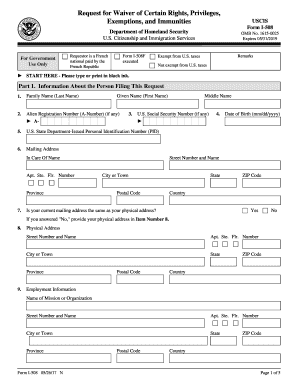
Get Uscis I-508 2017-2026
How it works
-
Open form follow the instructions
-
Easily sign the form with your finger
-
Send filled & signed form or save
How to fill out the USCIS I-508 online
The USCIS I-508 form is a request for a waiver of certain rights, privileges, exemptions, and immunities for specific individuals. This guide provides clear, step-by-step instructions for users on how to accurately complete the form online, ensuring all necessary information is captured.
Follow the steps to accurately complete your USCIS I-508 form.
- Click ‘Get Form’ button to obtain the form and open it in the editor.
- Begin with Part 1, where you will provide information about yourself. Fill in your family name and given name in the respective fields. If you have an Alien Registration Number (A-Number) or a U.S. Social Security Number, enter those as well.
- Continue by entering your mailing address. If your current mailing address differs from your physical address, indicate this by answering the question provided.
- Next, provide your physical address in Item Number 8, if applicable. Ensure that you fill in all requested details, including the street number, city, state, and country.
- In Part 2, review the waiver statement. There will be a section for you to affirm your eligibility based on your occupational status. Carefully read the statement and ensure it accurately reflects your situation.
- Part 3 requires information regarding the requestor's statement, contact details, and signature. Complete the applicable boxes—indicating whether you can read and understand English or if an interpreter assisted you.
- Provide your contact information including daytime and mobile phone numbers, and email address if you have one.
- In Part 4, if you used an interpreter, fill in their contact information and ensure they sign the certification.
- Part 5 focuses on the person preparing the request. If someone else prepared your form, they must complete their information and sign it.
- If you have additional information that does not fit within the provided sections, use Part 6 to include it. You may make copies of this section if needed.
- After completing all sections, review your entries for accuracy. You can then save changes, download, print, or share the form as necessary.
Complete your USCIS I-508 form online today to ensure your request is processed efficiently.
The processing time for a USCIS FOIA request can vary, typically taking anywhere from 20 days to several months, depending on the complexity of your request. Factors such as the volume of requests and the specifics of the information sought can influence this timeframe. It's crucial to be patient and prepared for potential delays. US Legal Forms can provide you with the latest updates and resources regarding USCIS timelines, helping you track your request more effectively.
Industry-leading security and compliance
-
In businnes since 199725+ years providing professional legal documents.
-
Accredited businessGuarantees that a business meets BBB accreditation standards in the US and Canada.
-
Secured by BraintreeValidated Level 1 PCI DSS compliant payment gateway that accepts most major credit and debit card brands from across the globe.


