Loading
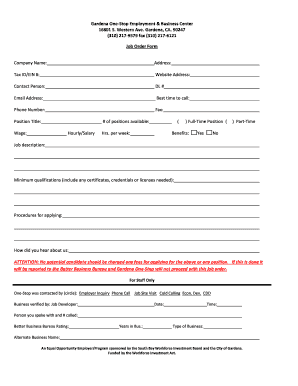
Get Job Order Form
How it works
-
Open form follow the instructions
-
Easily sign the form with your finger
-
Send filled & signed form or save
How to fill out the Job Order Form online
Filling out the Job Order Form online is a straightforward process that allows employers to efficiently submit job openings. This guide will walk you through each component of the form to ensure you provide all necessary information accurately.
Follow the steps to complete the Job Order Form online effectively.
- Press the ‘Get Form’ button to access the Job Order Form and open it for editing.
- Begin by entering the company name in the designated field. This is crucial as it identifies your business entity.
- Provide your Tax ID or Employer Identification Number (EIN) in the corresponding field. This is important for tax purposes and verifies your business.
- Include your company's website address to give applicants a resource to learn more about your organization.
- Enter the contact person's name who potential candidates can reach out to for further inquiries regarding the job openings.
- Fill out the driver's license (DL) number for the contact person if required by your organization’s policy.
- Provide a valid email address for the contact person to ensure effective communication.
- Indicate the best time to call the contact person, which helps in scheduling discussions with interested applicants.
- Enter a phone number where the contact person can be easily reached.
- Include a fax number if your organization still utilizes fax for communication.
- Input the position title for the job opening. This should clearly describe the role you are hiring for.
- Specify the number of positions available to give a clear indication of your hiring needs.
- Indicate the wage offered for the position, specifying whether it is hourly or salary.
- Indicate the number of hours per week expected from the employee, including whether it is a full-time or part-time position.
- If applicable, check the box indicating if the position provides benefits to the employee.
- Fill in the job description that outlines the responsibilities and expectations for the role.
- List the minimum qualifications necessary for the position, such as required certificates, credentials, or licenses.
- Describe the procedures for applying, detailing how candidates should submit their applications.
- Indicate how applicants learned about your job opening to track the effectiveness of your recruitment methods.
- Review the statement that emphasizes no potential candidate should be charged fees for applying, ensuring compliance with legal guidelines.
- Lastly, complete the staff-only section as necessary, which includes verification details about the job order from your end.
- After completing all the fields, review the form for accuracy, then save your changes, download the document, or share it as needed.
Start filling out your documents online today to streamline your hiring process.
Creating a fillable job order form in Word involves using the Developer tab, where you can insert various form controls, such as text boxes and drop-down lists. Start by designing your form layout, then switch to the Developer tab to add fillable fields. Saving your document as a template allows easy reuse. Alternatively, consider using templates from USLegalForms for a more streamlined approach.
Industry-leading security and compliance
US Legal Forms protects your data by complying with industry-specific security standards.
-
In businnes since 199725+ years providing professional legal documents.
-
Accredited businessGuarantees that a business meets BBB accreditation standards in the US and Canada.
-
Secured by BraintreeValidated Level 1 PCI DSS compliant payment gateway that accepts most major credit and debit card brands from across the globe.


