Loading
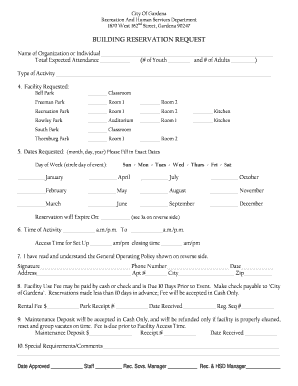
Get Building Reservation Request
How it works
-
Open form follow the instructions
-
Easily sign the form with your finger
-
Send filled & signed form or save
How to fill out the Building Reservation Request online
This guide provides a clear and supportive overview of how to fill out the Building Reservation Request form online. Follow the steps outlined below to successfully complete your request for facility use.
Follow the steps to fill out the Building Reservation Request form online.
- Press the ‘Get Form’ button to obtain the form and open it in your preferred editor.
- Begin by entering the name of the organization or individual requesting the reservation in the first field.
- In the next section, indicate the total expected attendance by entering the number of youth and adults.
- Specify the type of activity that will take place in the designated field.
- Select the facility you wish to reserve by checking the appropriate box for options such as Bell Park, Freeman Park, and others listed.
- Fill in the exact dates requested for your reservation. Use the provided fields to indicate the month, day, and year.
- Circle the day of the week for the event from the provided list.
- Enter the time for the activity's start and end, along with access time for setup.
- Acknowledge that you have read and understood the General Operating Policy by signing and providing a phone number, date, and your address.
- If applicable, indicate the rental fee and maintenance deposit amounts, along with payment details.
- Add any special requirements or comments in the provided space.
- Once you have completed the form, you can save changes, download, print, or share the document as needed.
Complete your Building Reservation Request online today!
To book a room at Harvard, begin by visiting their official website to find the event spaces available. You will typically use a Building Reservation Request form provided by the university. By following the guidelines, you can successfully secure the room you need for your event or meeting.
Industry-leading security and compliance
US Legal Forms protects your data by complying with industry-specific security standards.
-
In businnes since 199725+ years providing professional legal documents.
-
Accredited businessGuarantees that a business meets BBB accreditation standards in the US and Canada.
-
Secured by BraintreeValidated Level 1 PCI DSS compliant payment gateway that accepts most major credit and debit card brands from across the globe.


