Loading
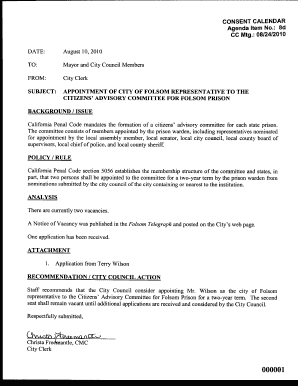
Get Consent Calendar
How it works
-
Open form follow the instructions
-
Easily sign the form with your finger
-
Send filled & signed form or save
How to fill out the CONSENT CALENDAR online
Filling out the Consent Calendar form online is a straightforward process that allows users to express their choices regarding committee appointments clearly. This guide will walk you through each section and field of the form to ensure you provide all necessary information correctly.
Follow the steps to complete the Consent Calendar form online.
- Click the ‘Get Form’ button to access the Consent Calendar form and open it in the online editor.
- Start by entering the agenda item number in the designated field, which helps categorize your submission.
- Input the meeting date of the City Council where the appointment will be discussed.
- In the 'To' section, mention the recipients of the form, which typically includes the Mayor and City Council members.
- Under the 'From' section, enter the designation, e.g., City Clerk, responsible for submitting the form.
- Specify the subject of the form, which relates to the appointment of a representative to the committee.
- Provide a brief background or issue section that outlines the purpose of the committee and highlights current vacancies.
- In the analysis section, summarize any applications received and present recommendations for the city council's action.
- Ensure you include any necessary attachments, such as applications from candidates.
- Complete the form by reviewing all entered data for accuracy, and when ready, save changes, download, print, or share the completed form.
Begin filling out your documents online today to streamline the submission process.
Related links form
Items that require significant discussion or pose potential conflicts should not be placed on a consent agenda. Avoid including controversial topics, decisions that necessitate member input, or items needing further clarification. Keeping the consent calendar focused on straightforward issues aids in maintaining a productive meeting atmosphere.
Industry-leading security and compliance
US Legal Forms protects your data by complying with industry-specific security standards.
-
In businnes since 199725+ years providing professional legal documents.
-
Accredited businessGuarantees that a business meets BBB accreditation standards in the US and Canada.
-
Secured by BraintreeValidated Level 1 PCI DSS compliant payment gateway that accepts most major credit and debit card brands from across the globe.


