Loading
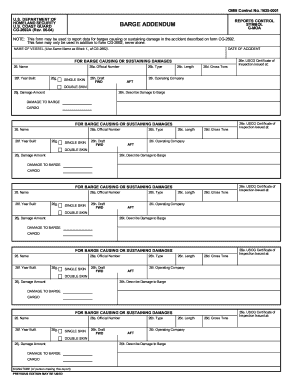
Get Cg-2692a 2004
How it works
-
Open form follow the instructions
-
Easily sign the form with your finger
-
Send filled & signed form or save
How to fill out the CG-2692A online
Completing the CG-2692A form online is a crucial step in reporting barge-related incidents. This guide provides clear, step-by-step instructions to assist users in accurately filling out the form to ensure compliance with reporting requirements.
Follow the steps to successfully complete the CG-2692A form online.
- Click ‘Get Form’ button to obtain the form and open it in the editor.
- Begin by entering the name of the vessel in the field labeled 'Name of Vessel.' Ensure that it matches the name used in Block 1 of the CG-2692 form.
- Enter the date of the accident in the designated field. Use the format MM/DD/YYYY for accuracy.
- Complete Section for the barge causing or sustaining damages: fill in the official number, year built, type, length, gross tons, and USCG certificate of inspection issued at.
- Provide draft measurements for the barge, indicating both forward (FWD) and aft (AFT) drafts.
- Specify the damage amount sustained by the barge in the relevant field.
- Include a detailed description of the damage to the barge in the section titled 'Describe Damage to Barge.'
- If multiple barges are involved, repeat Steps 4-7 for each barge as necessary.
- Once all information is entered, review the form for accuracy. Make sure all applicable fields are complete, and if a question does not apply, enter 'NA' in that space.
- After reviewing, you may have options to save changes, download, print, or share the completed form.
Start completing your documents online today to ensure timely reporting.
Get form
Experience a faster way to fill out and sign forms on the web. Access the most extensive library of templates available.
The Coast Guard's elite special forces are known as the Maritime Security Response Team (MSRT). They specialize in counter-terrorism, tactical response, and high-risk law enforcement missions. Their training and expertise are vital in ensuring national security on the water.
Get This Form Now!
Use professional pre-built templates to fill in and sign documents online faster. Get access to thousands of forms.
Industry-leading security and compliance
US Legal Forms protects your data by complying with industry-specific security standards.
-
In businnes since 199725+ years providing professional legal documents.
-
Accredited businessGuarantees that a business meets BBB accreditation standards in the US and Canada.
-
Secured by BraintreeValidated Level 1 PCI DSS compliant payment gateway that accepts most major credit and debit card brands from across the globe.


