Loading
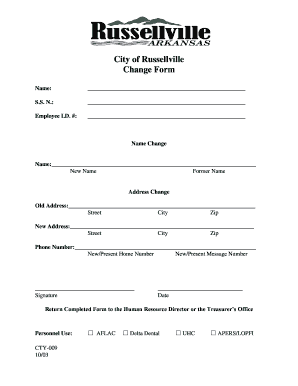
Get Change Form
How it works
-
Open form follow the instructions
-
Easily sign the form with your finger
-
Send filled & signed form or save
How to fill out the Change Form online
This comprehensive guide is designed to assist you in completing the Change Form online efficiently. By following these clear steps, you will provide the necessary updates regarding your personal information seamlessly.
Follow the steps to complete the Change Form online.
- Click the ‘Get Form’ button to access the Change Form and open it in your preferred online editing tool.
- Begin by entering your name in the designated field at the top of the form. Ensure the spelling is accurate, as this will reflect your official records.
- Next, provide your Social Security Number in the specified field. This information is essential for updating your records.
- Fill in your Employee ID number in the corresponding section to help identify your employee profile.
- If you are changing your name, write your new name in the 'New Name' field, followed by your former name in the appropriate section. Ensure all names are accurately spelled.
- For an address change, enter your old address in the designated field, including the street, city, and zip code. Then, fill in your new address in the following section, maintaining the same format.
- Update your phone numbers by entering both your new or present home number and message number in the provided fields.
- Remember to sign the form in the designated area to authenticate your information, and include the date of your signature.
- Review all the information you have entered to ensure accuracy before finalizing the document.
- Once you have confirmed that all information is correct, save your changes. You can then download, print, or share the completed Change Form as needed.
Complete your Change Form online today to ensure your information is up to date.
The term 'Change Form' is the most appropriate descriptor for the act of changing form in a legal context. It directly relates to the documents used during these modifications. By adopting this term, you can ensure clarity and precision in your legal communications.
Industry-leading security and compliance
US Legal Forms protects your data by complying with industry-specific security standards.
-
In businnes since 199725+ years providing professional legal documents.
-
Accredited businessGuarantees that a business meets BBB accreditation standards in the US and Canada.
-
Secured by BraintreeValidated Level 1 PCI DSS compliant payment gateway that accepts most major credit and debit card brands from across the globe.


