Loading
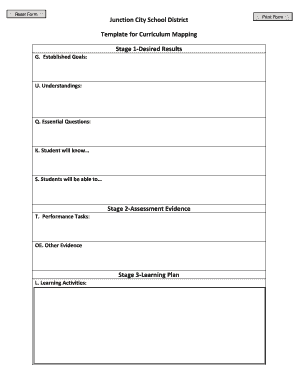
Get Reset Form
How it works
-
Open form follow the instructions
-
Easily sign the form with your finger
-
Send filled & signed form or save
How to fill out the Reset Form online
Filling out the Reset Form online is an important step in the process of documenting curriculum mapping for the Junction City School District. This guide provides clear instructions to assist you in completing each section of the form accurately and efficiently.
Follow the steps to complete the Reset Form online
- Click ‘Get Form’ button to access the Reset Form and open it in your online editor.
- In the ‘Established Goals’ section, clearly outline the goals you aim to achieve through your curriculum mapping. This will help guide your instructional planning.
- In the ‘Understandings’ section, describe the key concepts and ideas that students should grasp through the curriculum. This section helps in articulating the depth of knowledge expected from students.
- In the ‘Essential Questions’ section, generate open-ended questions that will drive inquiry and facilitate deeper understanding among students.
- Under ‘Student will know…’, specify the factual information and knowledge that students are expected to retain after the learning experience.
- In the ‘Students will be able to…’ section, list the skills and competencies that students should demonstrate upon completion of the curriculum.
- For ‘Performance Tasks,’ outline any specific tasks students will undertake to assess their understanding and application of the concepts taught.
- In the ‘Other Evidence’ section, provide additional forms of assessment or evidence that demonstrate student learning and progress.
- In the ‘Learning Activities’ section, detail the activities and experiences that will engage students and foster their learning as outlined in previous sections.
- Once you have completed all relevant sections, be sure to save your changes. You may also download, print, or share the Reset Form as needed.
Complete your Reset Form online today for effective curriculum mapping!
The form reset() function is a programming command that clears all elements in a web form. It typically returns all fields to their default values, allowing users to start from scratch. By implementing reset(), developers ensure that users can manage data entry efficiently and without hassle. Including a reset form option can greatly enhance usability and satisfaction.
Industry-leading security and compliance
US Legal Forms protects your data by complying with industry-specific security standards.
-
In businnes since 199725+ years providing professional legal documents.
-
Accredited businessGuarantees that a business meets BBB accreditation standards in the US and Canada.
-
Secured by BraintreeValidated Level 1 PCI DSS compliant payment gateway that accepts most major credit and debit card brands from across the globe.


