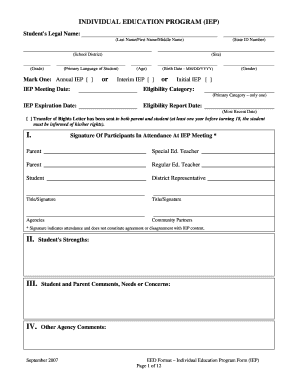
Get Individual Education Program (iep)
How it works
-
Open form follow the instructions
-
Easily sign the form with your finger
-
Send filled & signed form or save
How to fill out the INDIVIDUAL EDUCATION PROGRAM (IEP) online
The Individual Education Program (IEP) is a critical document that outlines the educational needs of a student with disabilities. This guide provides users with a professional and supportive approach to filling out the IEP online, ensuring that all required information is accurately captured.
Follow the steps to successfully complete the IEP form online.
- Click ‘Get Form’ button to access the IEP document and open it in your preferred editor. This action will allow you to start entering the necessary information.
- Begin by entering the student’s legal name in the designated field along with their school district, grade, site, primary language, age, and birth date. Make sure all information is accurate to avoid any issues.
- Indicate the type of IEP by marking the appropriate checkbox for Annual IEP, Interim IEP, or Initial IEP. Include the IEP meeting date and the student's state ID number.
- Provide details about the student’s strengths and any comments or concerns from the student and parent. This section is vital for tailoring the IEP to fit the student’s needs.
- Document the present levels of academic achievement and functional performance. Ensure this includes details about recent assessments and how the disability impacts the student’s learning.
- Set post-school goals for students aged 16-21 based on age-appropriate transition assessments. Include information about training, education, employment, and independent living needs.
- Specify needed transition services, detailing required courses and activities to reach post-secondary goals, along with the needed services and responsible agencies.
- Complete the special factors section, considering any behavioral concerns, language needs, and assistive technology requirements for the student.
- Fill out the measurable academic and functional annual goals section. Define evaluation procedures, short-term instructional objectives, and responsible persons for assessment.
- Review and document modifications or accommodations required for the student. Address supports for school personnel as necessary.
- Finalize the form by ensuring all sections are completed accurately. Users can now save changes, download a copy of the IEP, print it for signatures, or share it as needed.
Complete your IEP document online to ensure the best educational support for your student.
Yes, you can use ChatGPT to help draft certain parts of an INDIVIDUAL EDUCATION PROGRAM (IEP), but remember that a human touch is essential. It can suggest formats, wording, and ideas, but a personalized assessment and discussion among educators, parents, and specialists are critical for success. ChatGPT can aid in brainstorming, but always validate the information with professionals to ensure it meets the child's individual requirements.
Industry-leading security and compliance
-
In businnes since 199725+ years providing professional legal documents.
-
Accredited businessGuarantees that a business meets BBB accreditation standards in the US and Canada.
-
Secured by BraintreeValidated Level 1 PCI DSS compliant payment gateway that accepts most major credit and debit card brands from across the globe.


