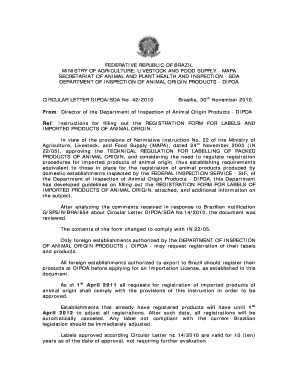
Get Br Registration Form For Labels Of Imported Products Of Animal Origin 2010-2025
How it works
-
Open form follow the instructions
-
Easily sign the form with your finger
-
Send filled & signed form or save
How to fill out the BR Registration Form for Labels of Imported Products of Animal Origin online
The BR Registration Form for Labels of Imported Products of Animal Origin is a vital document required for foreign establishments wishing to register their products for importation into Brazil. This guide provides a detailed, step-by-step approach to filling out the form online, ensuring compliance with Brazilian regulations.
Follow the steps to correctly complete your registration form.
- Press the ‘Get Form’ button to access the form and open it in the online editor.
- Begin filling out Field 1.1 by providing the veterinary or health control number of the producing establishment as assigned by the relevant authority in the country of origin.
- In Field 1.2, input the name and address of the central agency responsible for veterinary or health control of the producing establishment (include a stamp if available).
- For Field 1.3, enter the sequential number, ensuring it follows the format of going in ascending order followed by the slash and the health registration number from the agency mentioned in the previous field.
- Field 1.4 is to be filled in by DIPOA upon receipt, leaving it blank initially.
- In Field 1.5, provide the corporate name of the producer as it appears on the product label.
- Fill in Field 1.6 with the complete address of the producing establishment, including telephone, fax, email, and/or website.
- Proceed to Field 3 for the Application type, marking the appropriate request from options such as registration, change in process, label change, or cancellation.
- Enter the product name in Field 4.1, ensuring it is clear and understandable to consumers.
- In Field 4.2, input the brand name associated with the product.
- For Fields 5.1 and 5.2, select the type of label and packaging used for the product, choosing from the provided options.
- Indicate the quantity of the product packed and the unit of measure in Field 6.1, along with the manufacturing/packaging date and shelf life in Field 6.2.
- Provide a detailed description of the manufacturing process in Field 11, from obtaining raw materials to shipping the final products.
- Ensure to describe any quality control procedures in Field 14 and how the product will be transported to its destination in Field 15.
- Review all fields for accuracy. Once completed, options should be available to save changes, download, print, or share the form.
Ensure your products meet Brazilian regulations by completing your registration form online.
Related links form
Importer registration is the formal process that allows businesses to legally import products into the United States. It involves submitting relevant documentation, including the BR Registration Form for Labels of Imported Products of Animal Origin, to demonstrate compliance with regulations. This registration is essential for businesses looking to navigate international trade efficiently and responsibly.
Industry-leading security and compliance
-
In businnes since 199725+ years providing professional legal documents.
-
Accredited businessGuarantees that a business meets BBB accreditation standards in the US and Canada.
-
Secured by BraintreeValidated Level 1 PCI DSS compliant payment gateway that accepts most major credit and debit card brands from across the globe.


